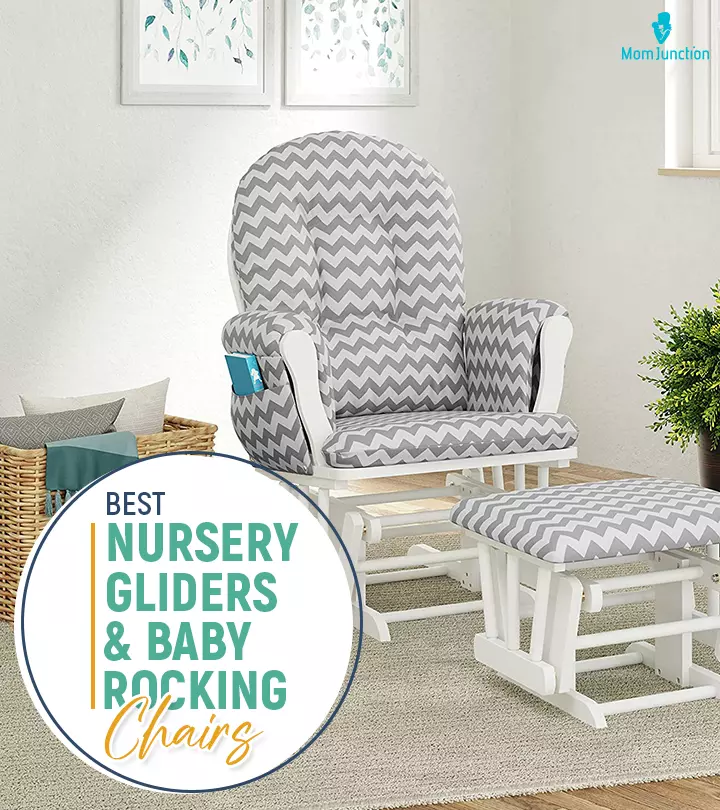Image: MomJunction Design Team
Online learning has become the standard in the 21st-century classroom. Hence, finding the best laptop for kids is essential for children to attend online classes comfortably and prepare projects and presentations. Other than e-learning, children also depend on laptops for gaming and entertainment.
A portable laptop enables your youngster to learn more about each subject in an engaging way with the help of the internet. Investing in a best-selling laptop for kids is a wise decision because it allows your youngster to prepare for the new digital environment.
Many laptops are available on the market, but deciding which one best fits your requirements might be tough. To help you out, here is a list of some of the best laptops for children from trusted brands.
Top Picks
11 Best Laptops For Kids In 2025
1. Best Overall: RCA 11 Delta Pro Tablet

RCA Store’s Delta Pro tablet comes with an 11.6in screen for an easier multimedia view. The Quad-core processor is powerful enough to run different kinds of operations quickly, and its 2GB RAM is best suited for primary and secondary school children’s usage. The high-performance tablet has a 32GB storage space, which is adequate for off-cloud storage for nominal needs. Besides essential features like Wi-Fi, Bluetooth, and touchscreen display, it also has a rear and front camera for video calling.
Pros
- Battery life lasts almost six hours
- Can be used for both tablet and laptop functionality with its detachable keyboard
- Powerful laptop runs at a good speed of 1.3GHz
- Comes with Android OS 9.0 and preinstalled apps, including Google play
- Connects itself with Bluetooth-enabled devices
- Comes in blue, purple, charcoal, and pink colors
Cons
- Screen resolution could have been better
"I am very impressed with this tablet’s overall functionality and compatibility with other smart devices. However, the volume could benefit from a boot. Nonetheless, the ergonomic screen and keyboard have made it easy to use the device."
2. Best 2-In-1: Tanoshi 2-In-1 Computer For Kids

Tanoshi offers a mini-laptop suitable and comfortable for kids between the ages of ten and 12. The laptop comes with a mini HD screen of 10.1in, which supports a child’s superior vision and observation. The built-in parental control features allow adults to block inappropriate apps and prevent children from downloading unwanted apps.
Parents can also control their child’s screen time. The system comes with 2GB RAM and 32GB internal storage, audio jacks, USB ports, speakers, Bluetooth, and WiFi. Check out this product review video detailing a tester’s experience using the tried-and-tested product.
Pros
- Google docs and sheets are pre-loaded
- Accessibility to Google store for a varied range of applications
- Pre-installed coding apps for kids
- Keyboard is detachable
- Apps can be automatically set-off during bedtime
- Can be used as laptop or tablet
- Smart, attractive touch screen
Cons
- Device may not be optimized for video conferencing
"Setting up this computer was a breeze, and I appreciate that its parental controls are accessible from my phone. Its portability as a tablet and laptop is a hit with my little one. The charging time was a letdown, but the preloaded educational content and user-friendly design are a big plus."
 Quick tip
Quick tip3. Best Portable: HP Stream 11.6-Inch HD Laptop
The HP HD laptop runs on an efficient Intel Celeron N4000 processor, enough for your child to carry out regular schoolwork smoothly. The child-friendly Windows 10 laptop is powered by 4GB RAM and 32GB multimedia memory card. HP offers Microsoft Office 365 Personal and 1TB OneDrive storage space for one year, which is enough to store several files. This highly portable and durable conventional laptop boasts an impressive HD display with USB 3.1 Gen 1 and headphone/microphone slot. The kid-friendly laptop can run up to 12 hours. Watch this video for a detailed review of the product.
Pros
- 11.6in comfortable diagonal display
- Encourages WiFi and Bluetooth connectivity
- Supports digital media card reader
- Built-in webcam
- Image pad with gesture capabilities
- Laptop is graded to be environmentally conscious
- Light in weight and compact
Cons
- Keyboard may not be backlit
- Touchscreen may not be available
RCA 11 Delta Pro Tablet Best Overall | Tanoshi 2-In-1 Computer For Kids Best 2-In-1 | HP Stream 11.6-Inch HD Laptop Best Portable | |
|---|---|---|---|
| Batteries | 1 Lithium Ion batteries required | 1 Lithium Ion batteries required | 1 Lithium Metal batteries required |
| Color | Black | Blue | Diamond White |
| Weight | 3.76 pounds | 2.44 pounds | 2.37 pounds |
| Dimensions | - | 10.2 x 7.2 x 0.9 inches | 11.08 x 7.59 x 0.66 inches |
| Rating | |||
| Reviews | 29 | 422 | 2,210 |
| Price | - | $199.99 | $187.0 |
| Buy Now | Buy Now | Buy Now |
4. Best Lightweight: Tanoshi Scholar Kids Laptop
The Tanoshi Scholar laptop is lightweight and offers a user-friendly experience for children. This education laptop has a touchscreen display and various features, including parental controls and a MediaTek processor. It runs on Android 10, and its 10.1-inch HD tablet screen offers vivid images for an interactive experience. You can download any app from Google Play Store, and the device has an audio jack to support headphone use. With a 6000 mAh battery, dual stereo, two GB memory, and great camera quality, this laptop can suit your child’s educational needs. In addition, the student laptop has a durable body and is available in purple and blue color.
Pros
- Has a webcam privacy filter
- Suitable for video conferencing
- Detachable keyboard
- Pre-loaded educational apps
- Affordable and versatile option
Cons
- May not be suitable for advanced tasks
- May not support stylus use
"This tablet was a gift from Grandma, and my daughter seems to like it, even though it is a bit hefty. As a mother, the durable keyboard and parental controls have brought me a lot of peace of mind. Overall, it has proven to be a reliable first computer for my child."
 Quick tip
Quick tip5. Best Windows 10 System Notebook : Haqqin 14-Inch Windows 10 Notebook PC

Powered by 6GB powerful RAM, the 14in HD screen laptop is best suited for secondary and higher secondary students. The laptop comes with a 128GB SSD, which is enough to store a considerable amount of data. The Windows 10 OS system notebook is an ultra-thin and lightweight model for easy portability.
The Bluetooth and internet-enabled laptop also has an exclusive numeric touchpad that allows your child to enter the numbers quite easily. A long battery life, expandable memory, and compatibility with entertainment games are additional features of this study laptop.
Pros
- Slider to block the camera for privacy
- 1000mAH powerful battery
- Faster connection speed
- Can be easily connected to home devices like Bluetooth speaker, wireless mouse, and keyboards
- Offers impressive, convenient viewing experience
- High RAM makes it a multitasking laptop
- Loading of web pages is fast
Cons
- Keyboard is not backlit
6. Best For Video Calling: Tocosy Laptop 10.1-Inch Quad Core Computer

While most laptops come in classic black or silver color, Tocosy laptop’s pink hue can be especially attractive to girls. The ultra-thin kid-friendly laptop with a 10.1in quad-core and Windows 10 operating system is lightweight and easy to carry. The product specifications include 2GB RAM with 32GB storage capacity. The ultra-thin, high-performance laptop runs HD graphics with ease. The system supports a diverse range of slots. From USB 3.0, HDMI, TF card slot, headphone jack, and USB 2.0 to connecting to WiFi, the laptop supports it all. The school laptop has a stand-by time of six hours so that students can run the system for a longer time without the need for recharging.
Pros
- Suitable for both web browsing and video calling
- Ideal budget laptop for school use and study trips
- Can be used to watch movies and play games
- Gets charged fast
- Provides stable WiFi connections
- Has touch screen feature
Cons
- Pink color may not appeal to some
- Sound quality could have been better
- Keyboard may not come off
- May not be used as a tablet
"My daughter loves the lightweight build and appealing color of this laptop. It has also been easy to set up and navigate. While the battery life was lower than expected, the overall features outweigh this minor drawback. Overall, it is a decent device for personal or student use."
 Quick tip
Quick tip7. Best Anti-Glare: HP 14 14″ HD SVA Anti-Glare Micro-Edge WLED-Backlit Laptop
The HP’s WLED-backlit laptop offers anti-glare features, which can be easy on your eyes. It features 2.3 to 3.2GHz processor speed for optimal performance. The durable laptop runs on Windows 10 OS and has 4GB RAM that supports multiprocessing of programs. The system is compatible with WiFi and hotspots for easy connectivity. Additional features include AMD Radeon Graphics, micro-edge display, protection against phishing, and malware.
Pros
- 14.0in diagonal comfortable screen display
- Compatibility with wireless connectivity
- Microphone and webcam-equipped laptop
- Comes in black color, looks elegant
- Memory of the device can be upgraded
- Supports video conferencing
Cons
- Google classroom may have to downloaded
- May not be suitable to run Microsoft Teams
- Camera quality may not be good
"The impressive screen quality, battery life, and responsiveness have made it the ideal find for my son. Its lightweight design is handy for on-the-go productivity, and the choice of an AMD processor has been nice. Its solid performance has kept the lack of fancy features from becoming a drawback."
8. Best Touchscreen: RCA 7 Voyager 1.3GHz 4Core Laptop

The two-in-one model can work as both a tablet and a laptop. It has a slide adjustment to take on and off the screen. The high-performance laptop for kids can be connected and used per the comfort of the student. The 7-inch tablet with 16GB quad-core processor is equipped with a touch screen function, 1024×600 screen resolution, built-in WiFi, and Bluetooth. The front camera is 1MP. Other connectivity options include a micro SD card slot, microphone, and headphone jack. The lovely pink color can be appealing to girl students and children.
Pros
- Works on Android 5.0 and hence tablet is accessible to Google Play Store for various apps
- 16GB flash storage is enough for learning needs
- Flexible and comfortable keyboard
- Glass screen avoids scratches
- Easy to use even for an eight-year-old kid
Cons
- May not be durable
- Battery life can be improved
"Be it gaming, streaming, or learning, this tablet has been able to facilitate it all. Its battery life has been impressive even with continuous Wi-Fi use. The front camera is a bit disappointing, but the nifty keyboard and durability compensate for that drawback."
9. Best With Large Battery Power: Jumper EZbook X3 Windows 10 Laptop

Jumper’s laptop is based on Windows 10 OS that promises powerful performance, smooth use, and a multitasking experience. This conventional laptop comes with a 13.3in screen and offers HD camera resolution for easy and comfortable viewing. The 6GB RAM of this laptop is meant for great multitasking abilities and speed. The 64GB eMMC enables storing multiple files, photos, short videos, and PDFs. The online learning laptop supports WiFi, Bluetooth, and other port connections. With a 38000mWh power capacity, this laptop provides a seven-hour battery life for your convenience.
Pros
- 8mm slim bezel design
- Supports graphics and games
- Contains micro-SD card slot and mini HDMI port
- Super-fast web browsing
- Stylish looks
- Easy user experience
- Improved performance
- Portable and affordable laptop
Cons
- May not have touch screen
"Upon using this laptop, my child felt it was tailored to meet his needs. He is satisfied with the full HD screen and the sturdy build but has occasionally encountered keyboard performance issues. However, the automatic shutdown feature and portability have made it ideal for everyday tasks."
10. Best For Personal And Business: Samsung Electronics XE500C13 Chromebook
Samsung’s XE500C13 Chromebook offers an impressive 11+ hour battery life and is best suited for children and travelers as frequent charging will not be required. With an 11.6in anti-reflective display, Samsung Chromebook will be easy on your eyes. The lightweight and compact laptop is powered by Intel Celeron N3060 processor. Samsung offers 2GB RAM and 16GB internal storage with built-in security features to protect the laptop from viruses and malware. Check out this product testing video by a reviewer to learn more about the product.
Pros
- Runs on Chrome OS, which is known for quick and smooth operations
- Water-resistant and spill-resistant keyboard prevents damage during accidental falls
- Slim screen for added comfort
- Compatibility to run Google, Gmail, maps, documents, and images
- Free updates from Chrome gets automatically updated
- User friendly and easy to set up
- Reliable and long-lasting battery life
Cons
- May not be able to suitable to perform heavier tasks involving high-resolution graphics and video editing
- May not serve as a gaming laptop
- May not support kindle apps
11. Lenovo Flex 14 2-In-1 Convertible Laptop
Unlike a traditional laptop, the Lenovo two-in-one laptop can serve the dual purpose of a tablet and a laptop. The full high definition 1920×1080 touch screen makes it easy for children to work. The system leverages AMD Ryzen 5 3500U processor. It is powered by 12GB DDR4 RAM, fast, quick, and smooth in reading and writing operations, making it the ideal project laptop. The convertible laptop from the trusted brand features a Windows 10 operating system, which is known for its enhanced productivity features.
Pros
- Includes HDMI, USB-C, and USB 3.1 inputs; this enhances connectivity
- Provides exclusive protection against virus, malware, and ransomware
- Comes with an active black pen that allows taking down notes, making underlines anywhere on laptop’s screen
- Nearly 10 hours of battery life
- Quickly charges, 80% charging assured in one hour
- Keyboard is backlit, making it easy, convenient to type even when dark
Cons
- May not feature a bright display sufficient for outdoor purposes
How To Choose The Right Laptops For Kids?
- Built: As kids tend to use the machine for their learning and development, the laptop must have a high-quality build. An aluminum frame chassis on a sturdy plastic shell can be useful.
- Battery life: Battery life is the most important aspect you should consider before buying a child’s laptop. A good laptop with around 6-8 hours of battery life should be sufficient for daily learning needs.
- Security features: Children are often adventurous and exploratory, which can invite virtual trouble in the form of inappropriate content or malware or viruses. You should choose a child-safe laptop that has built-in parental control features. Features such as firewall, location, and ad-blockers can keep your children in a safe zone. You should choose laptops that offer features such as ‘Family Options’ for Windows or exclusive parental control apps for Android which block potentially dangerous sites.
- Power: Laptops for children are meant for their learning and development, and not for high-end gaming or animation purposes. Therefore, a low-end processor with 2GB of RAM, instead of an ultra-powerful processor, should be sufficient. However, you should ensure that the prescribed apps run in the operating environment chosen for the laptop. Generally, an Android or a Windows notebook with a good WiFi should be enough.
- Simple to use: Laptops should excite your children’s curiosity and not bore them with complex operating procedures. A laptop meant for children should be easy to use. Features such as a detachable and comfortable keyboard, bigger, and directed radio buttons increase the ease of use.
- HD display: Although not mandatory, an HD display helps in kids learning by presenting visual cues, which are more pleasing and understandable compared to SD display. You should avoid spending too much on a 4K or 2K HD display. However, you should choose an HD display in your price range.
- Fast USB connections: Sometimes, the kids’ learning modules may be uploaded via USB, or you need to load some interesting learning stuff for them. At that time, a faster USB will be sought after.
- DR webcam: High Dynamic Range or HDR webcams can produce better-lighted images in a dark environment. If your kids’ room is darker or if need be to converse in duller weather, an HDR webcam can prove useful. HDR webcam is a feel-good feature that will improve your kids’ overall learning experience.
- Portability: A laptop or tablet for children has to be portable and easy to carry from home to school without hassle. Along with a sturdy build and high battery life, portability should be a top priority when you choose to buy a laptop for your children.
- Virus protection: Laptops or tablets are susceptible to viruses, malware, or phishing attacks when your child unknowingly or accidentally browses suspicious sites. The virus may even creep into your Wi-Fi and affect all connected devices. Hence, the laptop you buy should be protected with the necessary antivirus and anti-phishing software.
At What Age Should A Child Get A Laptop?
Most children will be ready to start using a laptop around the age of two years. However, experts believe that children above 10 years of age can start using laptops. Children between ages 3 to 9 can use tablets (1).
Frequently Asked Questions
1. Why should kids have their own computers?
Having a dedicated laptop allows children to complete their school assignments at their own time and pace. Using and operating a computer can also help them develop basic technical skills and give them opportunities to investigate, explore, and learn academic subjects or new topics.
2. How long should my kid be on a laptop?
Despite the advantages of a laptop, it is equally important to limit children’s screen time to avoid potential adverse health effects. Children aged between five and 17 years should limit their laptop use to two hours per day.
3. How long does a laptop last?
Laptops may last for about three to five years when used with proper care. And depending on the quality, maintenance, and usage, a laptop may even last ten years or more.
4. Does a laptop have the option to restrict kids on the Internet?
Yes, using parental controls, you can control or restrict your child’s overall screen time, the type of websites you want your child to browse, track their activities online, and do much more.
5. Is a laptop safe for children?
Overall, a laptop can be safe for children if parents take appropriate measures to ensure their safety online. This can include using parental controls, supervising their activity, and educating them about internet ethics and online security.
Why Trust MomJunction?
Wedetso Chirhah loves writing about products that help improve children’s lives, be it electronics, automobiles, books, or toys. His review process involves extensive research into the features, benefits, and consumer reviews of the product. For this article, he highlights the best laptops for kids that will allow them to carry out their online education in a seamless manner. They can also use the laptops for gaming, entertainment, and creative work. These ultra-efficient laptops are known for their superior quality and have various features to suit your needs.
The Bottom Line
Digital learning has become an essential part of 21st-century classrooms, and to better equip your child for this, you need to invest in the right laptop suited for them. When looking for the best laptops for kids, some factors to keep in mind are the battery life, display, security features that prevent malware or viruses, portability, and ease of use. Since your child won’t be using the laptop for gaming or heavy software, investing in one that is affordable and has decent RAM will suffice. You could opt for the HP 14 14″ HD SVA WLED-Backlit Laptop with a built-in media reader or the Samsung Electronics XE500C13 Chromebook featuring a spill-resistant keyboard. We also like the Lenovo Flex 14 2-In-1 Convertible Laptop, which includes a stylus.
Infographic: How To Make A Laptop Child-Friendly?
Laptops have become essential for kids as they use them for online classes, gaming, and even interacting with friends. However, it is crucial to make laptops child-safe to avoid unnecessary hassles and protect them from online atrocities. So, read the following infographic to learn how to make the laptop suitable for your little one.
Some thing wrong with infographic shortcode. please verify shortcode syntax
References
- Computers Digital Devices and Eye Strain
https://www.aao.org/eye-health/tips-prevention/computer-usage
Community Experiences
Join the conversation and become a part of our nurturing community! Share your stories, experiences, and insights to connect with fellow parents.
Read full bio of Francisco Gaytan
Read full bio of Wedetso Chirhah
Read full bio of Shreya Vishwanathan
Read full bio of Poulami Nag