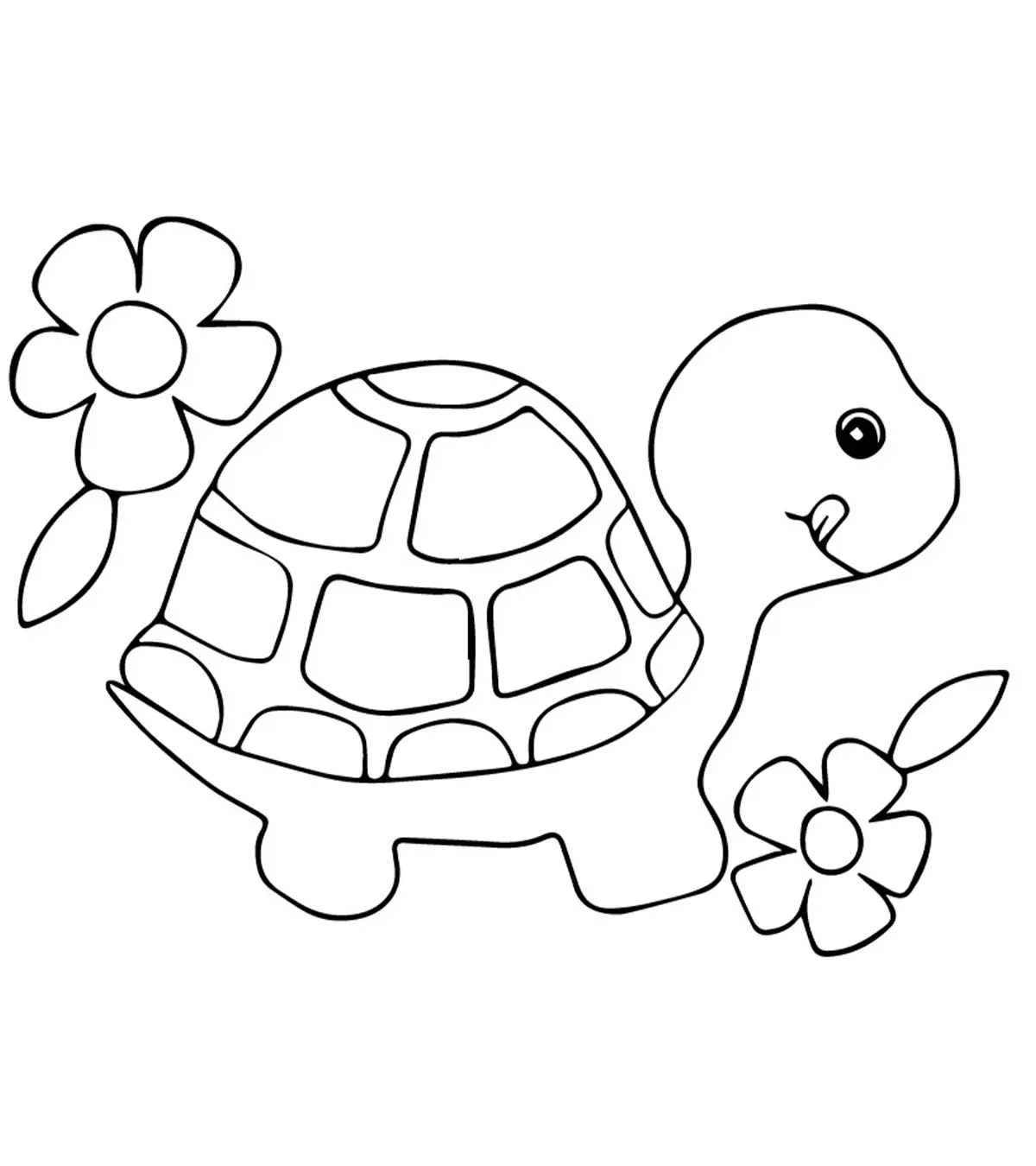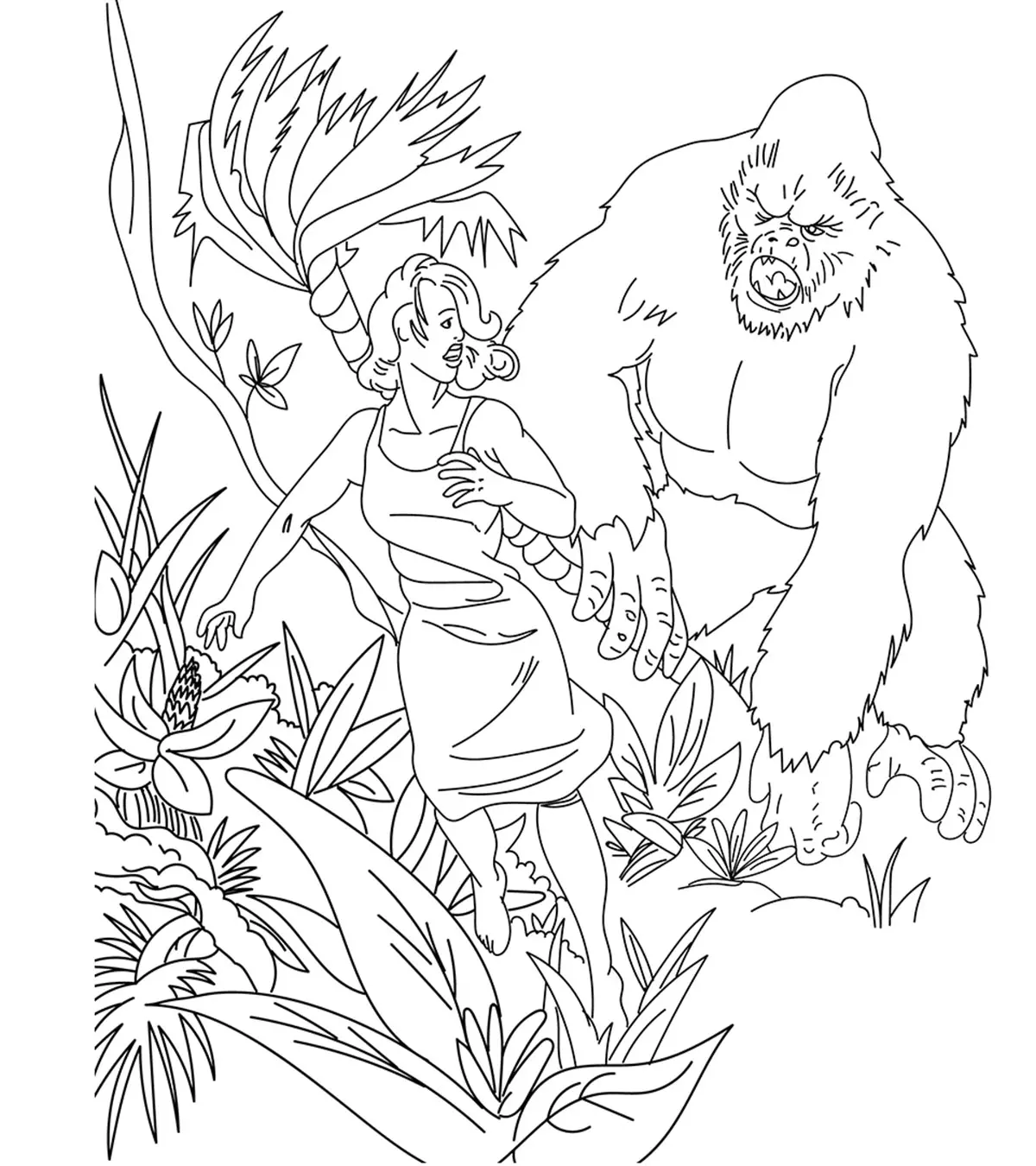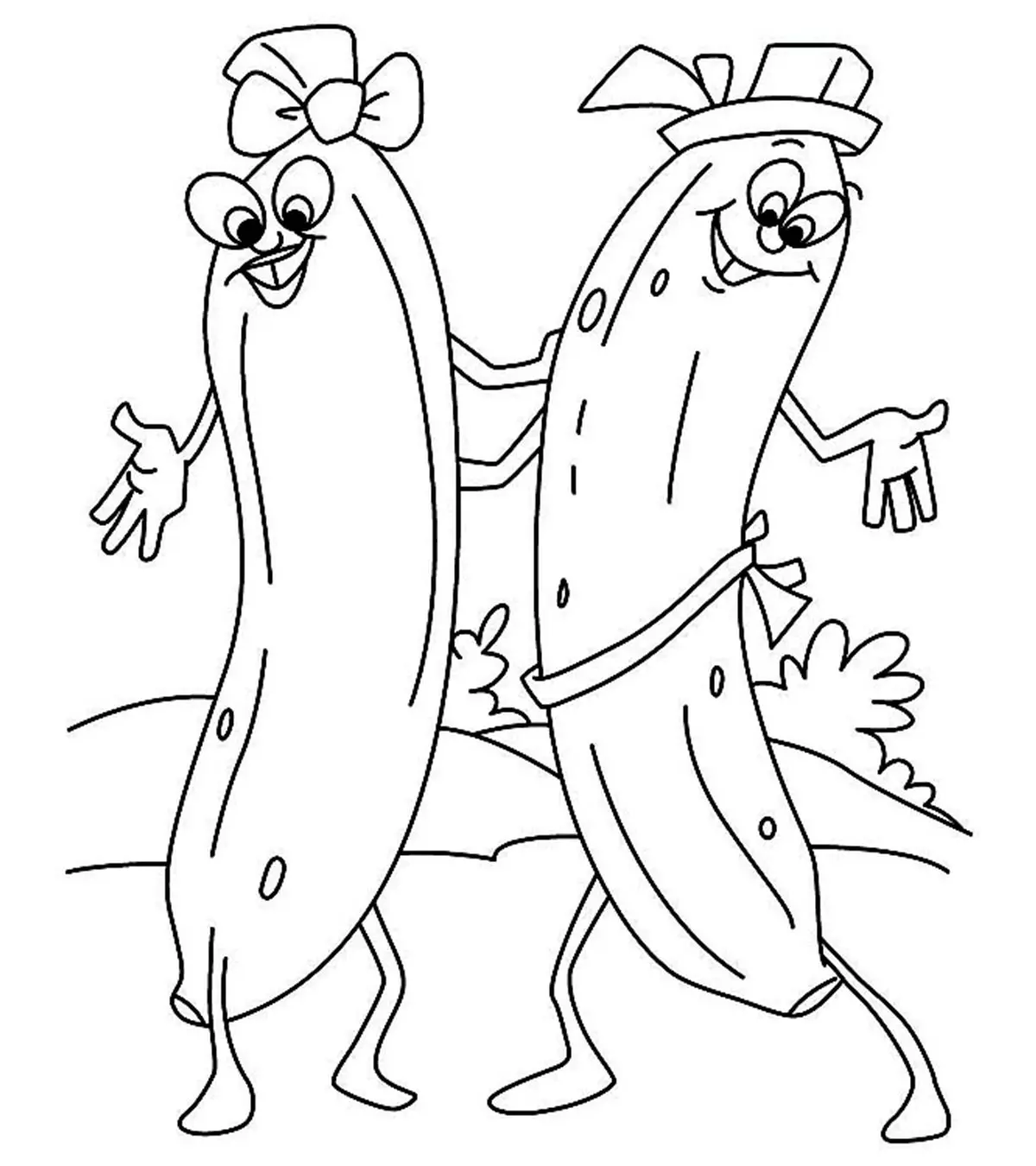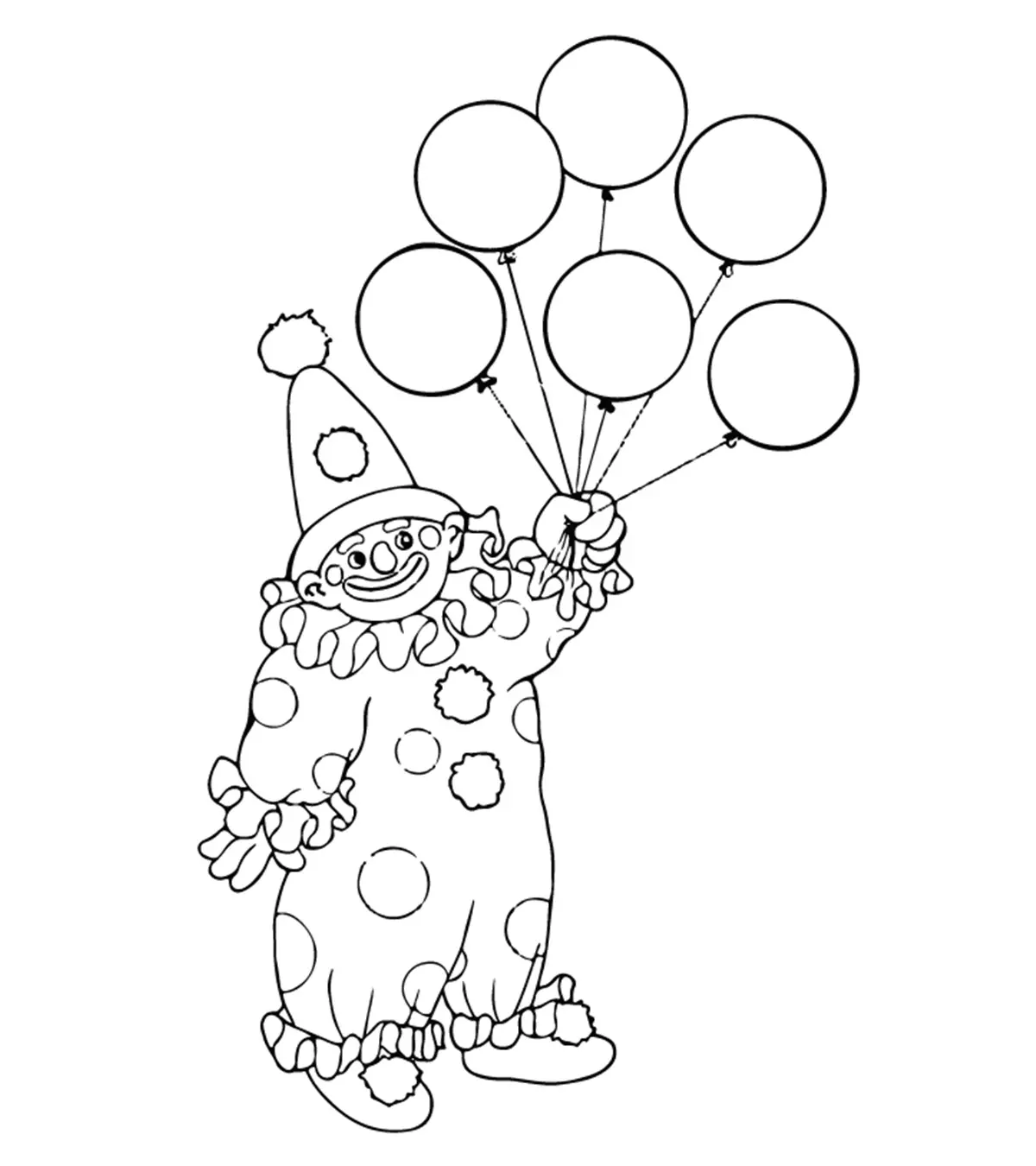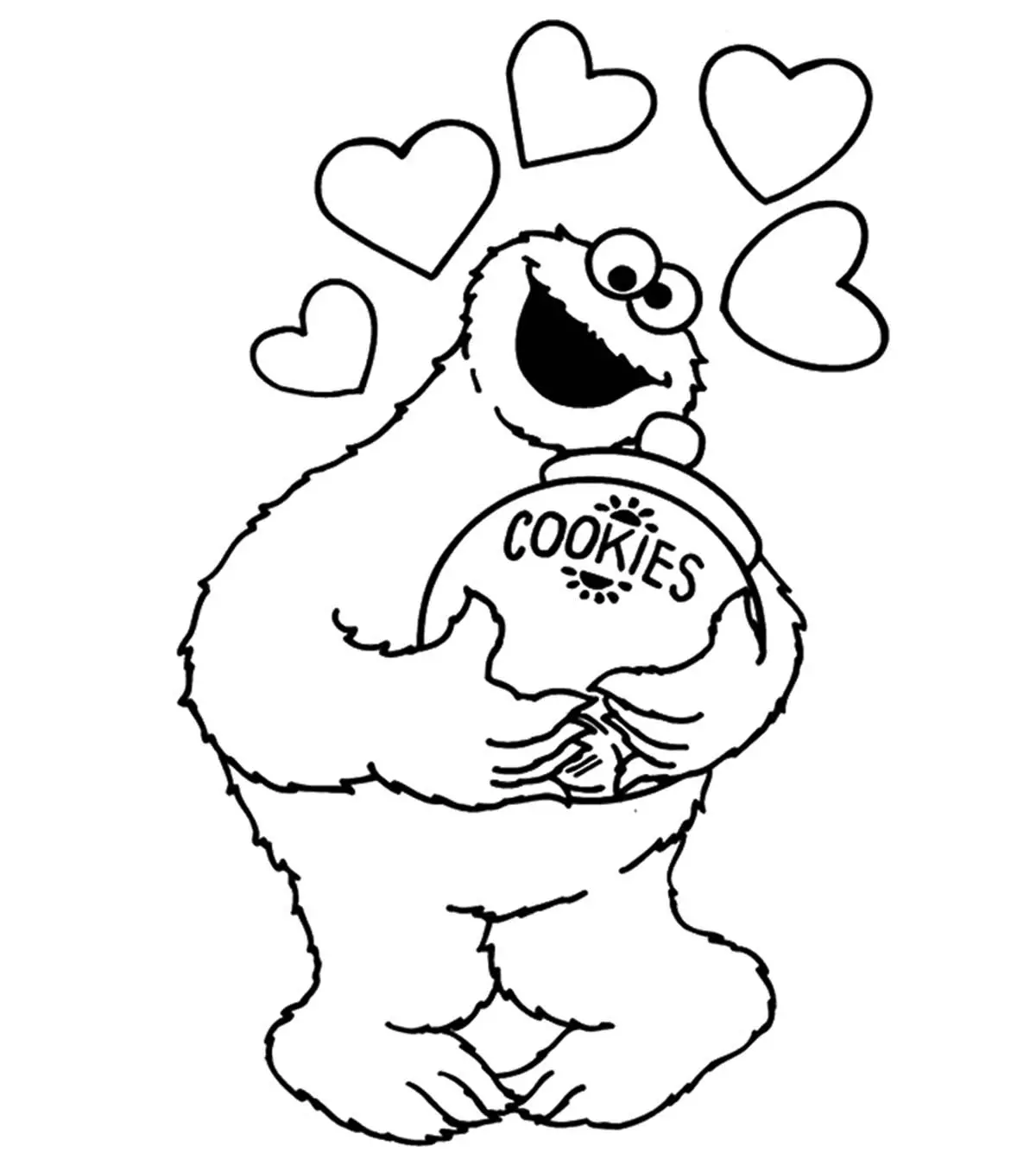Image: iStock
An interactive drawing app for kids can do wonders. Nowadays, children need not learn to draw using pencil and paper. Instead, they can use their parent’s smartphone as a sheet and their finger as a pencil and get creative. According to data published by the National Center for Education Statistics, in 2021, 97% of children aged 3 to 18 had home internet access, with 93% using computers and 4% relying on smartphones. This widespread connectivity makes digital drawing apps for kids an accessible and creative way to explore art (1). Using these applications on mobiles, tablets, and computers is easy and fun for the little ones as they can move their fingers smoothly and have fun while doing so. These apps entertain while boosting learning and creativity. They help children develop fine motor skills, enhance hand-eye coordination, and encourage artistic expression. If you want to know which app could be more useful for them, reading our post can be helpful. We have selected the apps based on their ratings and features. Choose the best ones while ensuring your children do not overuse the devices.
Key Pointers
- Engage children with the interactive app Drawing with Carl to explore unique patterns and painting techniques.
- Entice them with Musical Paint for Kids, where their finger on the screen pours melodies.
- Help your children create beautiful artwork using Scribblify, 123 Color HD, and many more unique apps.
15+ Drawing Apps For Kids
These drawing apps for children can keep them engaged for quite some time while giving them a chance to hone their creative side.
Arohi Ghoshi, an artist and blogger, narrates her journey of producing anime through digital art from her middle school. She writes in her blog, “There are so many things to consider in digital art. Layers, brushes, pressure sensitivities were techniques and nuances that took me a long time to understand and implement.” After several tries, she could create her digital art and express herself through them. She says, “Art has always been a way for me to express all the creatures that I see in my imagination. Whether it’s a simple charcoal sketch or a multi-layered drawing — art makes anything possible.(i).”
Ensure parental involvement to improve the drawing experience. Engaging with your child while they create can not only encourage them but also strengthen your relationship.
1. Drawing with Carl
Age group: 2 – 5 years
With this drawing app, kids can learn to draw, paint, and color. The app is interactive and lets children explore different colors and patterns. There are special features such as pattern paint bucket and mirror painting. There are also talking stickers to make the app quite appealing for children.
Available on: iOS
App Store: 4.1/5
2. Draw and Tell HD
Age group: 3 – 9 years
Designed for children who love drawing and painting, the app has a variety of crayons, brushes, stickers, patterns, and more for them to experiment with. Children can use stencils to draw different images on various backgrounds. With such a large variety of resources at your child’s fingertips, there is a great scope for them to learn.
Available on: iOS
App Store: 4.4/5
 Quick fact
Quick fact3. Kids Doodle – Draw Sketch
Age group: 4 years and above
Kids Doodle – Draw Sketch is a fun, easy-to-use drawing app for creating vibrant neon art. Perfect for all ages, it lets children draw on photos or canvases using their fingers. If your child loves doodling, this app is their creative playground!
Available on: iOS
App Store: 4.3/5
4. Sketchbook
Age group: 5 years and above
Sketchbook is a versatile drawing app loved by artists and beginners alike. It features professional-grade tools, customizable brushes, and precision aids like rulers and layers. With its distraction-free interface, Sketchbook helps build children’s creativity and is perfect for sketching, painting, and bringing imaginative ideas to life.
Available on: iOS
App Store: 4.8/5
5. Drawing Pad
Age group: 3 years and above
With different pencils, markers, and crayons, Drawing Pad offers children a variety of choices to draw, outline, and paint. The roll out tray gives your children the freedom to select whichever drawing tool they want. There are several backgrounds, including a blank canvas that your children can experiment with or a beautiful landscape. This app has a minimal learning curve and is simple even for young children.
Available on: iOS
App Store: 4.2/5
6. Drawing for kids: Doodle Games
Age group: 2 – 8 years
If you want your child to learn to draw simple characters, this app can be a good choice. The game gives your children an opportunity to create doodles and explore new forms of visual art. There are 128 drawing and coloring pages for the children to enjoy. Apart from drawing and coloring, hand-eye coordination and motor skills are also enhanced with this app. There are also several themes for your child to choose from.
Available on: iOS
App Store: 4.3/5
7. Doodle Buddy Draw
Age group: 3 – 8 years
This app offers over 1,000 stickers for your children to use and there are several backgrounds as well. They can use stencils to make shapes that they cannot make easily otherwise. Using drawing tools such as chalk the child can smudge lines without dirtying their hands. There is a premium, ad-free version of the app, where you can also buy “Doodle Bucks,” for in-app purchases.
Available on: iOS
App Store: 4.7/5
8. 123 Color HD
Age group: 2 – 8 years
The coloring book app has several cartoon-style images with Paint by Numbers and Letters options. The pages are designed for the child to dabble in different colors and learn about color combinations. Even for adults who are not too good in the artistic department, it is possible to create a stunning masterpiece using this app.
 Did you know?
Did you know?Available on: iOS
App Store: 3.1/5
9. How to Draw
Age group: 4 years and above
If you or your child wants to learn drawing, this is the app you should install. The app gives you step-by-step instructions to draw figures, starting from the most basic ones to advanced animals, cartoons, and anime. You can select an image from the vast online catalog in the app. You also have the option of coloring an image according to the app’s instructions or by yourself.
Available on: iOS
App Store: 3.1/5
10. Joy Doodle: Movie Color and Draw
Age group: 2 – 8 years
Children enjoy doodling, and if you offer them glowing crayons, they would be doubly happy. With the Joy Doodle drawing app, kids can enjoy doodling on a black background with glowing neon colors. Using these drawing tools, your children can create magical scenes. This app has an easy interface.
Available on: iOS
App Store: 4.4/5
11. Peppa Pig: Paintbox
Age group: 2 – 6 years
If your child is a fan of Peppa Pig, they may love this drawing game. The app allows your child to explore the world of Peppa Pig, her family, and friends. There are backgrounds frequently used in cartooning, as well as animated stickers and paintbrushes. Children have several drawing tools to choose from. This free app contains no ads or in-app purchases. You can also draw inspiration from these painting ideas for kids for their school painting events.
Available on: iOS
App Store: 4.8/5
12. ArtStudio – Draw and Paint
Age group: 8 years and above
ArtStudio – Draw and Paint is an app perfect for children interested in sketching, painting, and photo editing. Its user-friendly interface, advanced drawing algorithms, and layers with blend modes make creating art fast and enjoyable. Ideal for budding and experienced artists alike, it offers precision and creativity at your fingertips.
Available on: iOS
App Store: 4.6/5
13. Scribblify – Draw Paint Sketch Doodle – Magic Art!
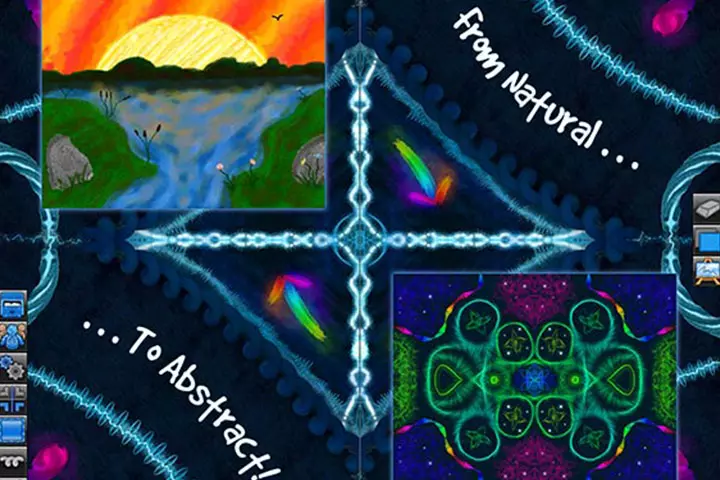
Age group: 3 years and above
Scribblify is a great game for children and adults alike. No matter what your skill level is, you can create your own artwork using this app. It allows your children to experiment with colors, lines, and symmetries. There are handcrafted brushes, each with a unique texture and behavior. The kaleidoscope and mirror drawing modes allow your child to create cool images. You can access an advanced color palette and background options for a small fee.
Available on: iOS
App Store: 3.9/5
14. Crayola Create and Play
Age group: 3 years and above
This interactive drawing app teaches drawing and painting through different art lessons. It includes a variety of vehicles, animals, princesses, and monsters. The app helps children to illustrate figures using dotted lines. Once your children have mastered drawing on these lines, they can create their own figures on the app’s sketchpad.
Google Play: 3.8/5
App Store: 4.2/5
15. Tayasui Sketches
Age group: 4 years and above
Tayasui Sketches is a digital art app that encourages your child’s creativity. It offers a wide range of virtual brushes, pens, and other artistic tools to give free rein to your child’s artsy side. Its photo import feature lets your child make fun art to enhance an image. Its cloud sync lets you synchronize all the drawings with multiple devices and easily store and share your little one’s masterpiece.
Google Play: 4.4/5
App Store: 4.6/5
16. Draw It
Age group: 12 years and above
For older children, the Draw It app by Kwalee Ltd can be a great way to enhance their drawing skills. It comes with challenges that your child has to complete to score better and rank higher than the other participants. It is not a conventional drawing app but a new and refreshing way to practice their drawing skills.
Google Play: 4.2/5
App Store: 4.5/5
Steps To Take While Choosing Apps For Kids
Selecting apps for kids requires careful consideration to ensure they are safe, educational, and age-appropriate. Consider these pointers to enhance your child’s learning and entertainment experience (2).
- Ensure it is age-appropriate: Ensure the app you choose is suitable for your child’s age. Try the app yourself before letting your child use it. It should ideally include parental controls.
- Review content: Choose apps with educational and interactive features, and those that promote creativity, problem-solving, and skill-building.
- Monitor screen time: Limit the duration of app usage to maintain a healthy balance between screen time and other activities. The American Academy of Pediatrics (AAP) advises against screen time for children aged below two years and suggests limiting it to one hour of high-quality content for kids aged two to five years (3)
Frequently Asked Questions
1. What are some free drawing programs for children?
Tux Paint, Simple Paint, Coloring Book, ABC Drawing School, and Fruits Coloring Game & Drawing Book are some free drawing programs for kids.
2. What are some good pencil sketch apps?
VansPortrait, Image to Sketch AI, Sketch My Pic, Pencil Photo Sketch, and Image Online are some good pencil sketch apps that will help your kid curious to learn sketching. These apps will also help them understand the nuances of sketching and make it a fun experience.
3. What are some ideal apps to draw cartoons?
Adobe Photoshop Sketch, Procreate, Adobe Illustrator Draw, Graphic, Pixelmator, Animation Desk, Inspire Pro, Photo Cartoon Camera, Animator, And Animate Me are some interesting apps for children to draw cartoons.
4. How can drawing help with my child’s social and cognitive development?
Drawing can aid a child’s social and cognitive development by fostering creativity, promoting fine motor skills, encouraging self-expression, and improving problem-solving abilities. This can also help develop their fine motor skills and hand-eye coordination. Additionally, drawing can challenge children to think critically and problem-solve as they create images, which can improve their cognitive skills (4). Art therapy can also be particularly beneficial for special-needs children, helping to develop reading skills and emotional intelligence. By engaging in art activities, children can express their emotions and thoughts, helping to enhance their sense of self and overall development (5).
5. What safety measures do these apps take to protect children?
Many apps focus on safety by enforcing strict data privacy policies and blocking in-app purchases without parental consent. Always review the app’s privacy settings before use.
Infographic: Ways To Boost Your Child’s Creativity With Technology
The advancement of technology has allowed you to combine your child’s ideas with technological advancements and boost their creativity alongside. Check out and save this infographic to know how you can help boost your child’s creative abilities. Illustration: Momjunction Design Team

Illustration: Best iPad And Android Painting And Drawing Apps For Kids

Image: Stable Diffusion/MomJunction Design Team
Check out this video to find the best drawing and painting apps for your device! The video also covers free apps, so you can get creative without breaking the bank.
Personal Experience: Source
MomJunction articles include first-hand experiences to provide you with better insights through real-life narratives. Here are the sources of personal accounts referenced in this article.
i. My journey into digital art.https://medium.com/student-spectator/my-journey-into-digital-art-f297110a2837
References
- Access to the internet; National Center for Education Statistics.
https://nces.ed.gov/fastfacts/display.asp?id=46 - How to choose apps for kids; Internet Matters.
https://www.internetmatters.org/hub/guidance/how-to-choose-apps-for-kids-during-the-school-holidays/ - Amanda Morin; How to choose video games and apps for your child.
https://www.understood.org/en/articles/how-to-choose-video-games-and-apps-for-your-child - Zakaria M. Z. Yunus F. & Mohamed S. (2021) Drawing activities enhance preschoolers socio-emotional development.
https://files.eric.ed.gov/fulltext/EJ1296198.pdf - Zubair Hina (2010); Use of Art/Art Work and Cognitive Skill for the Rehabilitation of Special Children of 4-9 Years of Age
https://files.eric.ed.gov/fulltext/EJ1137145.pdf
Community Experiences
Join the conversation and become a part of our nurturing community! Share your stories, experiences, and insights to connect with fellow parents.
Read full bio of Kristen Miller
Read full bio of Nisha Bharatan
Read full bio of Harshita Makvana
Read full bio of Vaswati Chatterjee