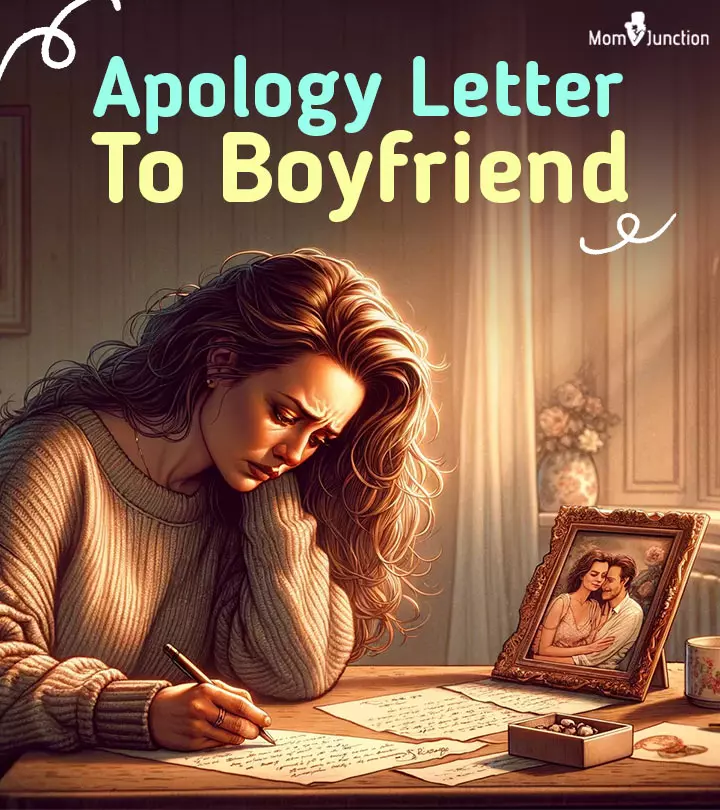Image: Shutterstock
Parenting is challenging, and co-parenting is one step higher and a lot more demanding. However, with the emergence of technology and social media, some great co-parenting apps could make things easy for you two. These apps are digital tools that facilitate communication and management for separated or divorced parents. They help you manage schedules, share important documents, and improve coordination with your ex-spouse for your children’s well-being. Post-separating, working with your ex-partner to raise your child demands much cooperation, support, patience, understanding, and discipline. Moreover, you must ensure that the house-hopping experience is not hard for your child. Hence, co-parenting mobile apps with features such as message boards and a mutual calendar may help plan and manage activities for you and your child to ensure connectivity while being in perfect synchronization with your ex-partner’s routine. These apps are excellent ways to keep family connections intact. In this post, we have included some of the best co-parenting apps that could help and provide solutions to simplify co-parenting.

Key Pointers
- Co-parenting apps help with house-hopping, child expenses, communication, work-life balance, and coordination.
- Common features in co-parenting apps include calendars, reminders, to-do lists, expense tracking, messaging, contacts, and medical/social security storage.
- Other co-parenting apps offer divorce guidelines, parenting tips, electronic fund transfer, parenting/babysitting time tracking, trade day requests, and journaling.
- Unique features of co-parenting apps include tone meters, child appointment tracking, custody-based child time tracking, and location sharing.
- These apps provide a convenient, centralized platform for parents to manage their responsibilities and improve their co-parenting relationship.
15 Top Co-Parenting Apps
Sydney-based parenting expert Dr. Rosina McAlpine says, “Relationships post-separation can be challenging and stressful, especially if there is lingering anger and resentment towards the other parent. Apps can provide a ‘buffer’ between separated parents, allowing them to make decisions about the children without heated arguments, leading to more harmony, structure, and success post-separation and divorce.” After going through numerous apps, we have shortlisted these 15 co-parenting apps. We do not have any affiliation or sponsorship arrangement with any of these apps, which have been selected purely based on their features, ratings, and number of downloads.
1. OurFamilyWizard
The brainchild of a divorced couple, you can expect this app to help make your co-parenting journey a lot smoother. Both parents have their separate accounts and can manage a common calendar, track child expenses, store or send messages, and do so much more. It also has a ‘tone meter,’ which is like a spell-check feature that notifies and offers you the option to alter a message that seems heavy on emotions. The app allows you to add more members, such as a therapist or other family members, for free.
 Quick fact
Quick factWebsite: https://www.ourfamilywizard.com/
2. coParenter
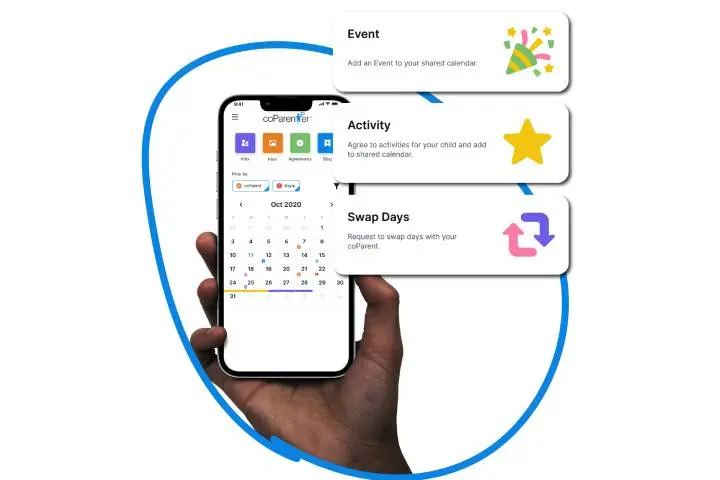
This co-parenting app is created to help separated or divorced parents collaborate more effectively while reducing conflict. It offers features such as a shared calendar, expense tracking, and secure messaging, which will make communication smooth and easy. The app gives you access to parenting experts and mediators whenever you need help so you can solve problems without going to court. It also has handy tools like location check-ins for custody drop-offs and a place to store important documents. Overall, coParenter makes it easier for one to communicate and work together as co-parents.
Website: https://coparenter.com/
3. Cent
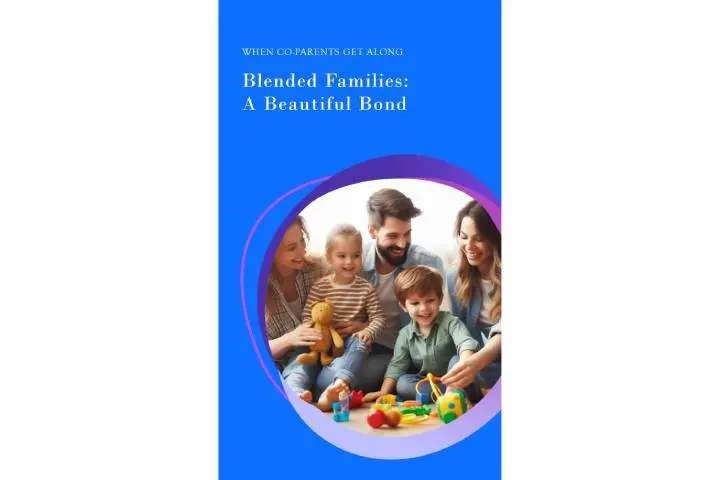
Balancing your work commitments and family life can be overwhelming. Thus, an application like this can come in handy. Cent is a free app that helps divorced or separated parents work together more easily. It lets you manage things like custody schedules, track expenses, and communicate smoothly. The app helps both parents stay organized and on the same page, making co-parenting less stressful and helping to build a good relationship for the sake of the kids.
Platform: Web
Website: https://centhq.com/
4. Cozi

Planning your schedules in tandem with your family should not be difficult when you have a family organizing app like this one. Its color-coded calendar allows you to keep tabs on the different schedules of each member. You’ll never miss another important event as the reminder feature sends you notifications about it well in advance. The shared ‘to-do’ list option helps remind you and another family member about completing important tasks.
Website: https://www.cozi.com
5. 2Houses
If you are not sure of which application might best suit your family, you can try this one that offers a 14-day trial period before charging you for it. It comes with a journal feature that works like a social networking site, where you can note moments or upload images and videos of your child, so your ex-partner knows about all the important events in your child’s life. The financial management feature allows both parents to make a note of any shared expense.
Jeni, a youtuber, shares her experience of using this app. She says, “This app (2Houses) helps us communicate in a way that isn’t just text message and we can share pictures. There’s an option for group texts, and we like to talk that way. It is nice to be able to share a calendar. The app also helps with banking and keeping finance on track (i).”
Website: https://www.2houses.com/en/
6. Custody X Change
Your parenting schedule can often clash with your work schedule if you fail to plan things in advance. This app is especially for those couples who need to track the exact time spent with the child as per their custody allocation. The journal entries can be time-stamped, and expenses by both parents can be recorded. This software even lets you print reports from the app whenever needed.
Platform: Web
Website: https://www.custodyxchange.com/
 Things to know
Things to know7. FamCal
This app may not be designed specifically for co-parenting but is certainly useful when it comes to keeping in touch with your separated family. Its color-coded calendar saves you from forgetting important dates. The ‘export schedule’ option allows you to sync it with other devices, while the shared contacts list gives access to important contact details of your child’s doctor, teacher, and friends. You can also share your location with the members of the group.
8. Amicable
The app is designed to make your divorce settlement easy and smooth. It makes provision for you to share important documents, financial settlements, and so on. You can also create and share parenting plans and have a dialogue with your ex-partner. And guess what! It comes with divorce guidelines and tips to refer to and maintain a healthy relationship with your ex-spouse for your child’s healthy development.
Website: https://amicable.io/coparenting-app
9. WeParent
Manage your custody schedules, appointments, important events, and so on, in this app that can make co-parenting simple. It helps you coordinate with your former partner so both parents can be a part of the child’s life. You can store important documents, images, and messages in the app for your partner to easily access them when required.
Website: https://weparent.app/
10. TimeTree
The TimeTree app is designed to help you manage your schedules better and features a color-coded calendar that gives you a glimpse of every member’s schedules. You can record your plans in advance, so you are in sync with your family. Its separate chat room allows you to coordinate with your family members. It also allows you to share shopping lists and recipes so you can maintain a strong bond with your family.
Website: https://timetreeapp.com/intl/en/intl/en/
11. Google Calendar
You may be surprised to see this app here. Trust us when we say that Google Calendar can be a great co-parenting app. The app offers you a shared calendar feature where both parents can add and update events like custody schedules, doctor appointments, or school activities. Notifications and reminders can be set up to avoid missing important events, and the color-coding feature helps distinguish between different types of events or family members. Since it’s easily accessible on various devices and integrates with other Google services, it makes communication and coordination between co-parents seamless and efficient. And the best part is that it is free. So, if you are on a budget and only need to check your child’s schedules, then this app is perfect.
Website: https://calendar.google.com/calendar/u/0/r
12. AppClose

Here is a free app that gives you the features of a paid app. Its multi-functional calendar allows multiple group members to manage their respective schedules in line with the family. You can also keep track of parenting time through it. The USP of this app is that it can scan receipts to enable the electronic transfer of funds. If needed, you can also export all records stored on the app.
Website: https://appclose.com/
13. Talking Parents
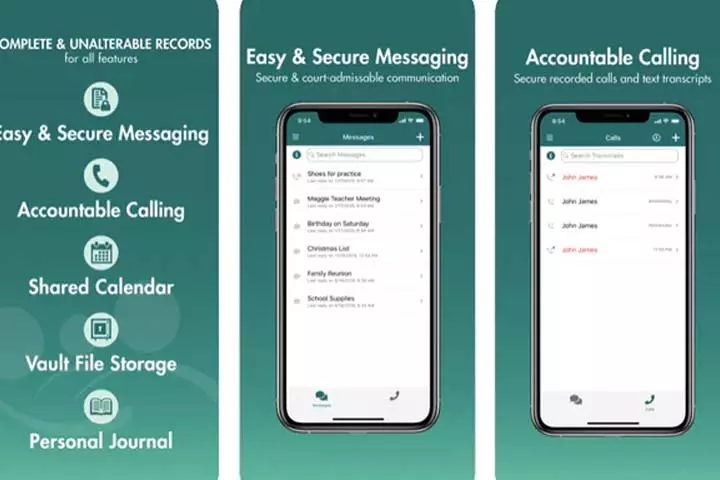
Sometimes, a divorce may not be as smooth as you might want it to be. This application is designed to enable smooth communication with your former spouse, so co-parenting becomes easy. All communication entered in this app remains intact and cannot be deleted. When required, the records can be handed over to your family lawyer to be used in the court. The app offers calling and messaging options and allows you to create events and store and print important documents.
Website: https://talkingparents.com/home
14. Custody Connection

Designed to make your child the center of your attention, this app offers a primary calendar that notes all the important appointments and events concerning your child. It effectively tracks your custody days and even enables you to check your partner’s trade day requests without having to text or speak over the phone. It is easy to use and is only available for Apple devices.
Platform: iOS
Website: http://www.custodyconnection.com/
15. Fayr
Created by a divorced father, the Fayr app facilitates constructive communication. It aims to reduce the financial strain of legal fees and paperwork while allowing you to allocate more time and resources to your children. Fayr’s user-friendly interface makes it simple for co-parents to communicate seamlessly, establish a shared calendar, monitor expenses, generate legal documents, and perform additional tasks effortlessly. You can even convert all your records into a user-friendly PDF, complete with time and date stamps, for use in legal matters. This feature saves energy and time and reduces costs associated with documentation needs.
Website: https://www.fayr.com/app
Top Parenting Apps: A Quick Comparison
Here is a chart to help you easily compare the features, pricing, and platforms of different co-parenting apps.
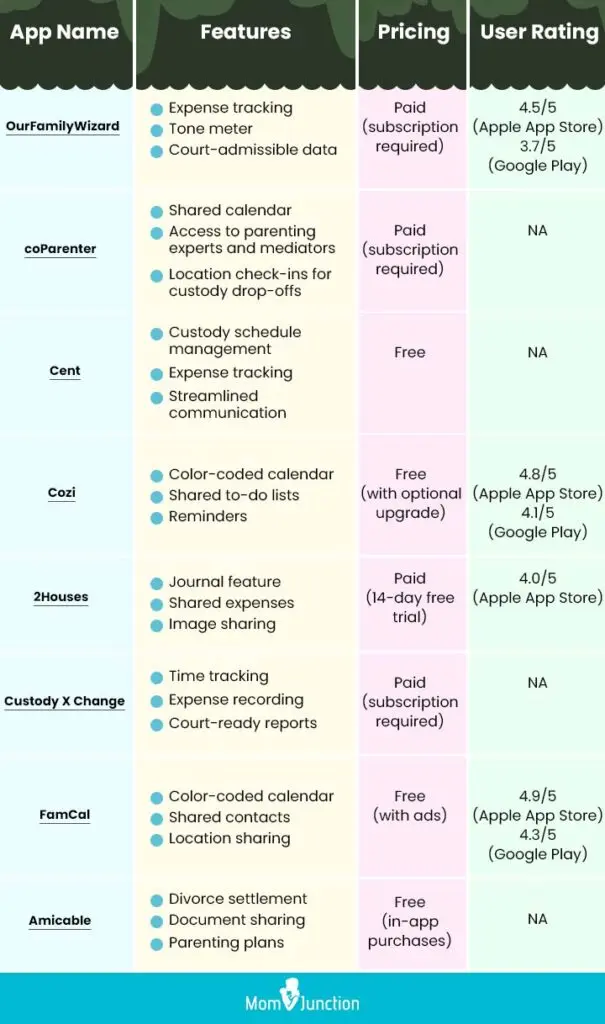
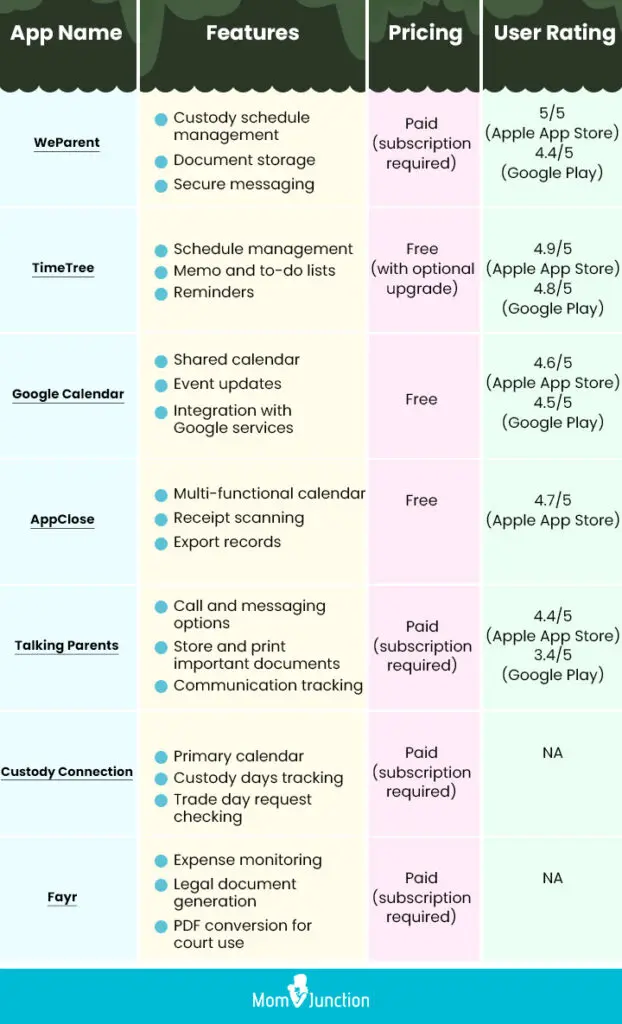
Common Terms In Co-Parenting Apps
If it is your first time using a co-parenting app, you might want to get familiar with some of the common terms or tools used in such apps.
- Shared calendar: Where both parents can view and manage important events, appointments, and schedules for the child.
- Expense tracking: Helps parents track and record expenses related to their child, such as medical bills or school fees.
- Message storage: Enables secure and organized communication between parents.
- Tone meter: A unique feature that analyzes the tone of your message and suggests edits if it seems too emotional or confrontational.
- Court-ready data: Data stored within the app can be used as legal evidence in court if required.
- Document storage: Save important documents such as medical records, custody agreements, or educational materials.
How To Choose The Right Co-Parenting App
After looking through so many co-parenting apps, it’s natural to feel confused about your choice. To determine the best app for your needs, below are some points you may consider before finalizing an app.
1. Cost
Some apps are free to use, but others charge a monthly or yearly fee for premium features. Select an app that fits your budget and gives you the features you need the most.
2. User interface and ease of use
The app should be easy to use, with a simple design that does not cause frustration. Check reviews from other users and choose an app that is known for being straightforward and easy to navigate.
3. Specific features to meet your needs
Most apps will have a specific feature that you may or may not find in other apps but can be extremely useful for you. For instance, financial management is a challenge. Choose an app with expense tracking. For frequent schedule changes, go for an app with detailed calendar functions and notifications.
4. Compatibility with devices
Some apps are available on all devices, while some are exclusive to a certain operating system or the web. Since you and your ex will need a common app, ensure you pick the one that works on the devices both you and your co-parent use. Cross-platform compatibility enables smooth communication.
5. Support for multiple users
Some apps allow multiple user accounts or shared access. If your co-parenting involves other family members, such as your child’s grandparents or uncles and aunts, such an app will be useful for you.
6. Privacy and security
When using a co-parenting app, you are most likely to share sensitive information about yourself and your family. Hence, it is important to use an app that offers strong security measures, like end-to-end encryption, to protect your data.
7. Reviews and recommendations
Remember to check reviews for all the apps before you make your choice. You may also ask other parents for recommendations. Their real-life experiences and challenges can provide insight into the app’s reliability and effectiveness.
Looking after the children after a divorce is one of the most difficult challenges couples face. Because scheduling time with children alternately might be laborious at times, you might benefit from using co-parenting apps. These apps take into account the challenges that couples confront while co-parenting a kid; hence, they include smart features that are beneficial to both parties. They are also practical, adaptable, and easy to use.
Frequently Asked Questions
1. Is there a co-parenting app that goes through the courts?
Talking Parents is a type of online communication tool for co-parents designed to prepare a system-of-record for all of your communications. If either of the parents needs to supply proof of correspondence to the courts, they can obtain PDFs of the conversations by bearing some additional costs. The Web platform is otherwise free (1).
2. How often should co-parents communicate?
Co-parent communications should ideally be short, cordial, professional, firm, and respectful. Communicating once a day may be sufficient if there is no emergency.
3. Are co-parenting apps suitable for all types of co-parenting arrangements?
Co-parenting apps are appropriate for various kinds of co-parenting arrangements. But it’s essential to find one that has helpful features for you and your specific situation. Consider your communication needs, co-parenting arrangements like joint or sole custody or shared parenting, and privacy to find a suitable app. Most apps offer customization. So, there’s no need to worry that you cannot find a suitable one for your co-parenting arrangements.
4. How do co-parenting apps handle conflicts around privacy and data sharing between co-parents?
Co-parenting apps keep the needed information private and facilitate secure data sharing. Many come with features that track all your shared parenting expenditures. Either co-parent can make payment requests. They can also securely exchange money. Moreover, you can make video or phone calls with call recordings and transcripts without revealing your phone number. These apps also facilitate secure messaging. Secure, un-editable, and time-stamped communication can take place using them.
5. How can co-parenting apps improve communication between parents?
Co-parenting apps might help parents stay organized, reduce conflicts, and work together smoothly for their child’s well-being. Parenting counselor Ritu Jain opines, “Leveraging co-parenting apps can bridge gaps, foster harmony, promote thoughtful communication, and help prioritize your child’s happiness.”
Infographic: How Are Co-Parenting Apps Helpful?
Co-parenting apps can facilitate the smooth transition after a divorce for both the parents and the children. So, if you are contemplating their use, this infographic will help you make an informed choice and understand the purpose of these apps better.
Some thing wrong with infographic shortcode. please verify shortcode syntax
Illustration: Popular Co-Parenting Apps To Use After Divorce

Image: Stable Diffusion/MomJunction Design Team
Co-parenting can be made easier with these useful apps. Watch the video to know their different features.
Personal Experience: Source
MomJunction articles include first-hand experiences to provide you with better insights through real-life narratives. Here are the sources of personal accounts referenced in this article.
i. Apps for co-parenting…?;https://www.youtube.com/watch?feature=shared&v=3VxyxnwoMC0
References
- Co-Parenting Apps.
https://family-action.org.uk/about-family-action/
Community Experiences
Join the conversation and become a part of our nurturing community! Share your stories, experiences, and insights to connect with fellow parents.
Read full bio of Shreshtha Dhar
- Dr. Rosina McAlpine is a parenting expert and the founder of Win Win Parenting, Sydney, Australia. She has 16 years of experience in helping working parents strike a balance between their work and life. Dr. McAlpine aims to develop educational platforms and apps to support parents.
 Dr. Rosina McAlpine is a parenting expert and the founder of Win Win Parenting, Sydney, Australia. She has 16 years of experience in helping working parents strike a balance between their work and life. Dr. McAlpine aims to develop educational platforms and apps to support parents.
Dr. Rosina McAlpine is a parenting expert and the founder of Win Win Parenting, Sydney, Australia. She has 16 years of experience in helping working parents strike a balance between their work and life. Dr. McAlpine aims to develop educational platforms and apps to support parents. - Ritu Jain is the founder of Solitude Parenting in Bangalore, India. She offers coaching services to parents and caregivers based on holistic techniques that promote natural well-being. Through personalized coaching, she helps families navigate the challenges associated with special needs, ensuring they receive the guidance and resources necessary for their children's growth and development.
 Ritu Jain is the founder of Solitude Parenting in Bangalore, India. She offers coaching services to parents and caregivers based on holistic techniques that promote natural well-being. Through personalized coaching, she helps families navigate the challenges associated with special needs, ensuring they receive the guidance and resources necessary for their children's growth and development.
Ritu Jain is the founder of Solitude Parenting in Bangalore, India. She offers coaching services to parents and caregivers based on holistic techniques that promote natural well-being. Through personalized coaching, she helps families navigate the challenges associated with special needs, ensuring they receive the guidance and resources necessary for their children's growth and development.
Read full bio of Ratika Pai
Read full bio of Shikha Thakur
Read full bio of Benidamika J Latam