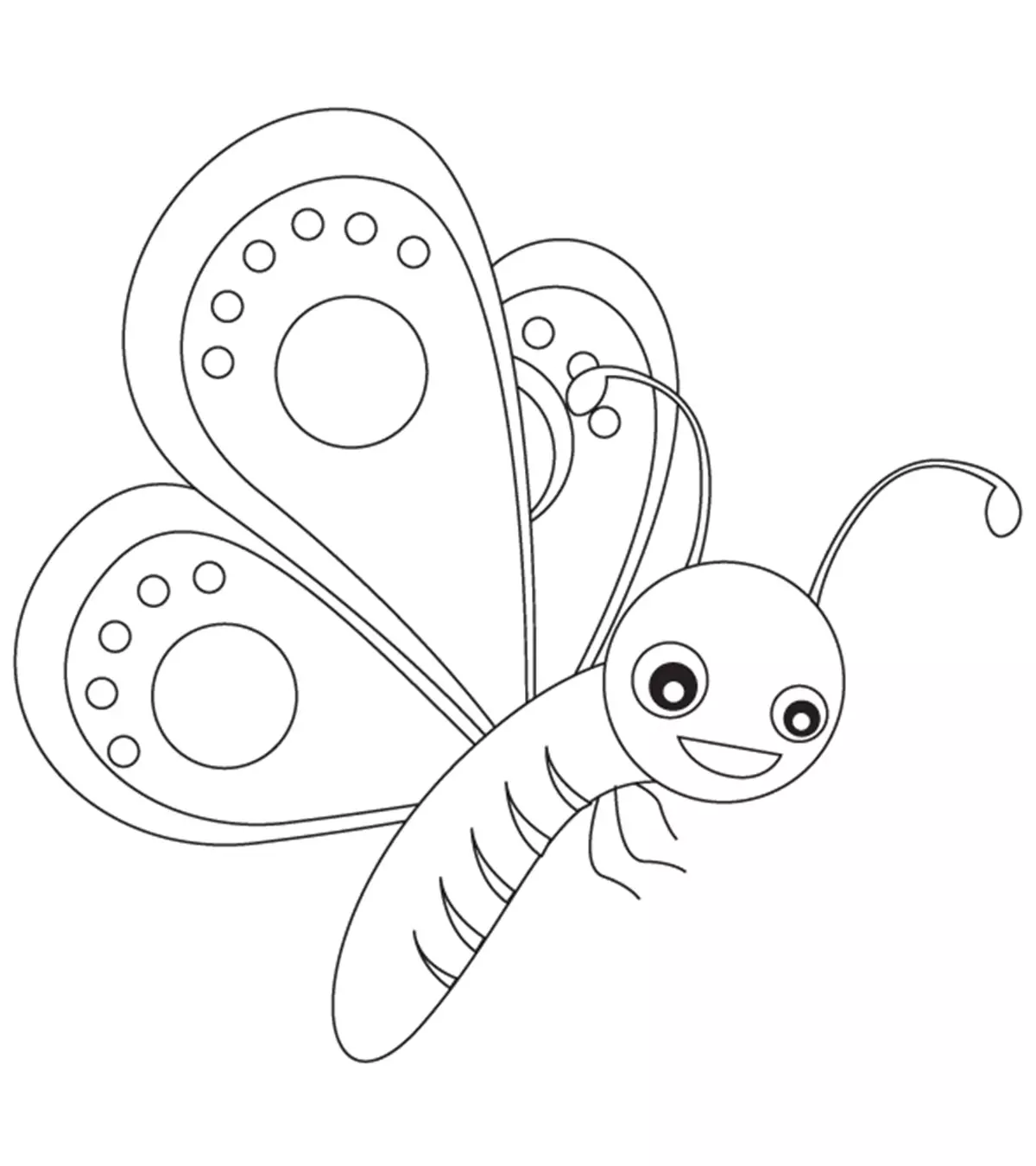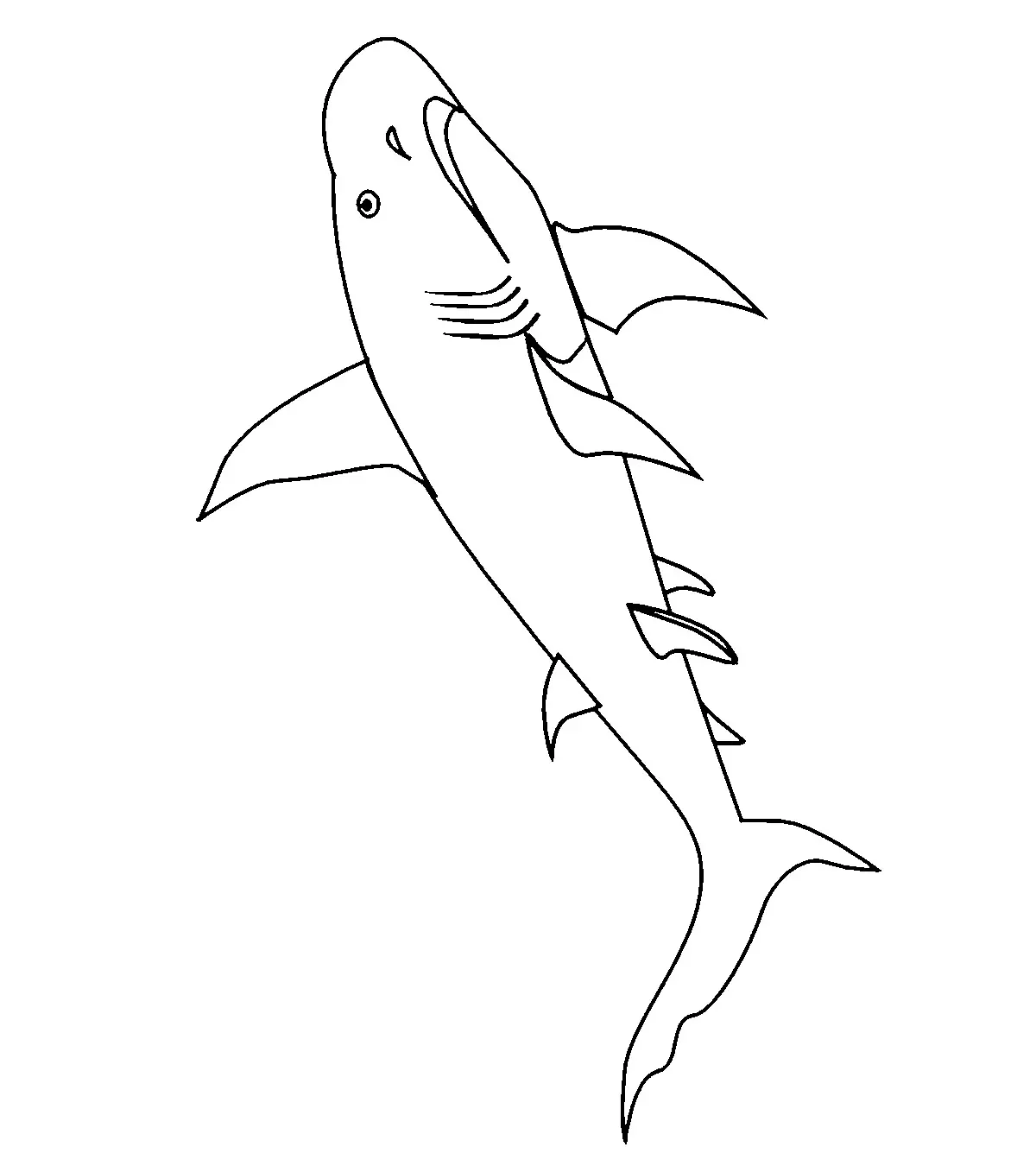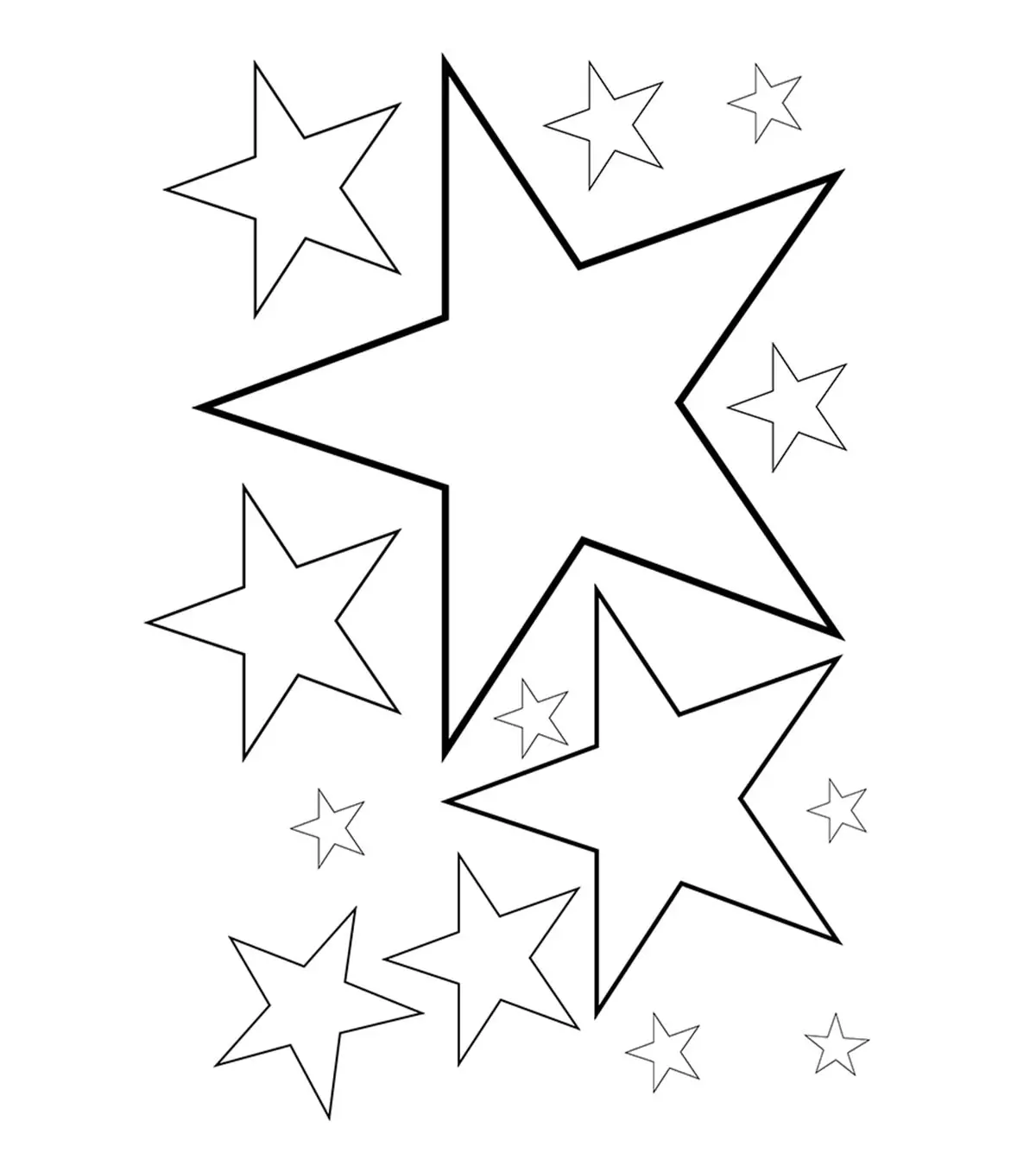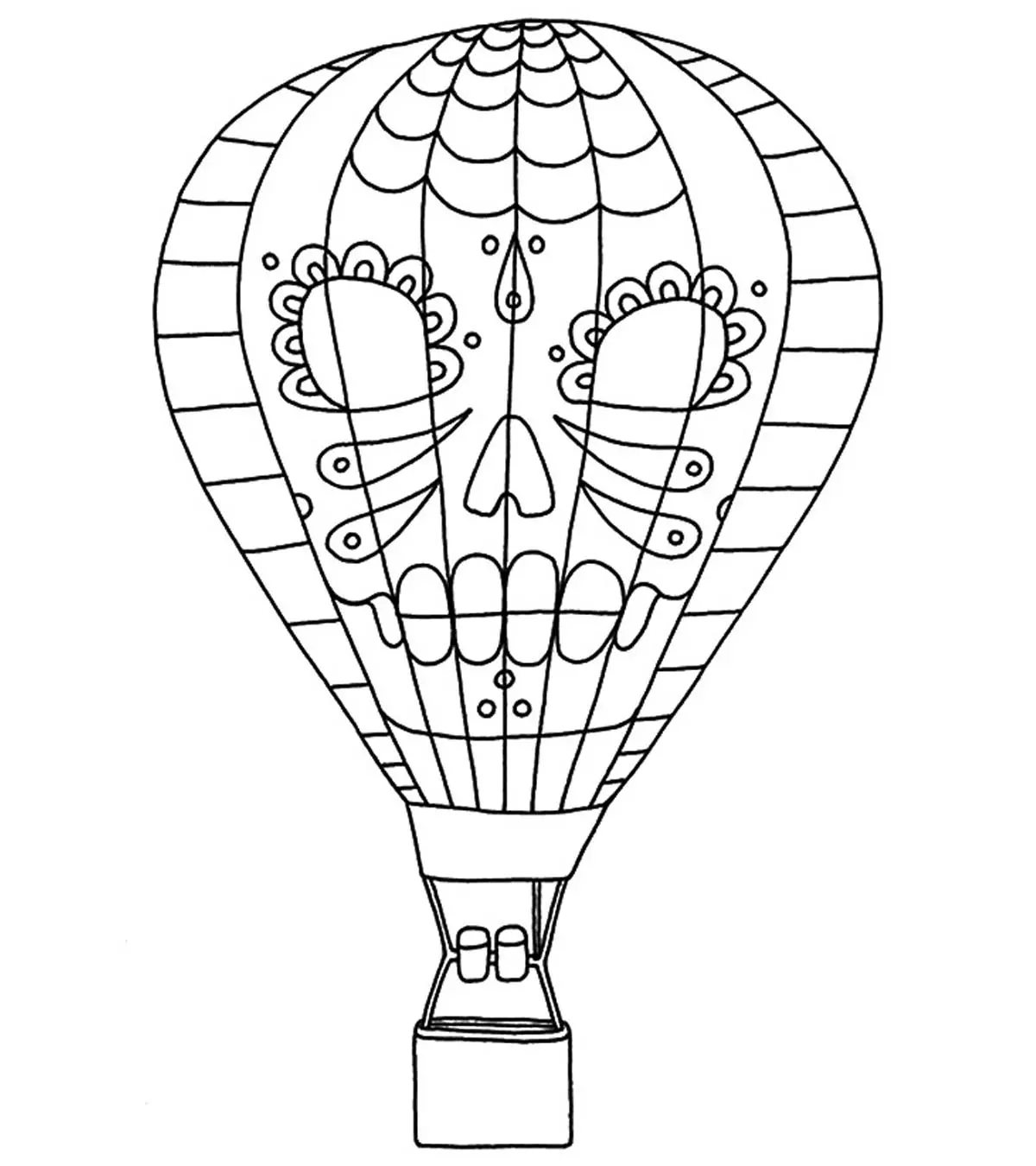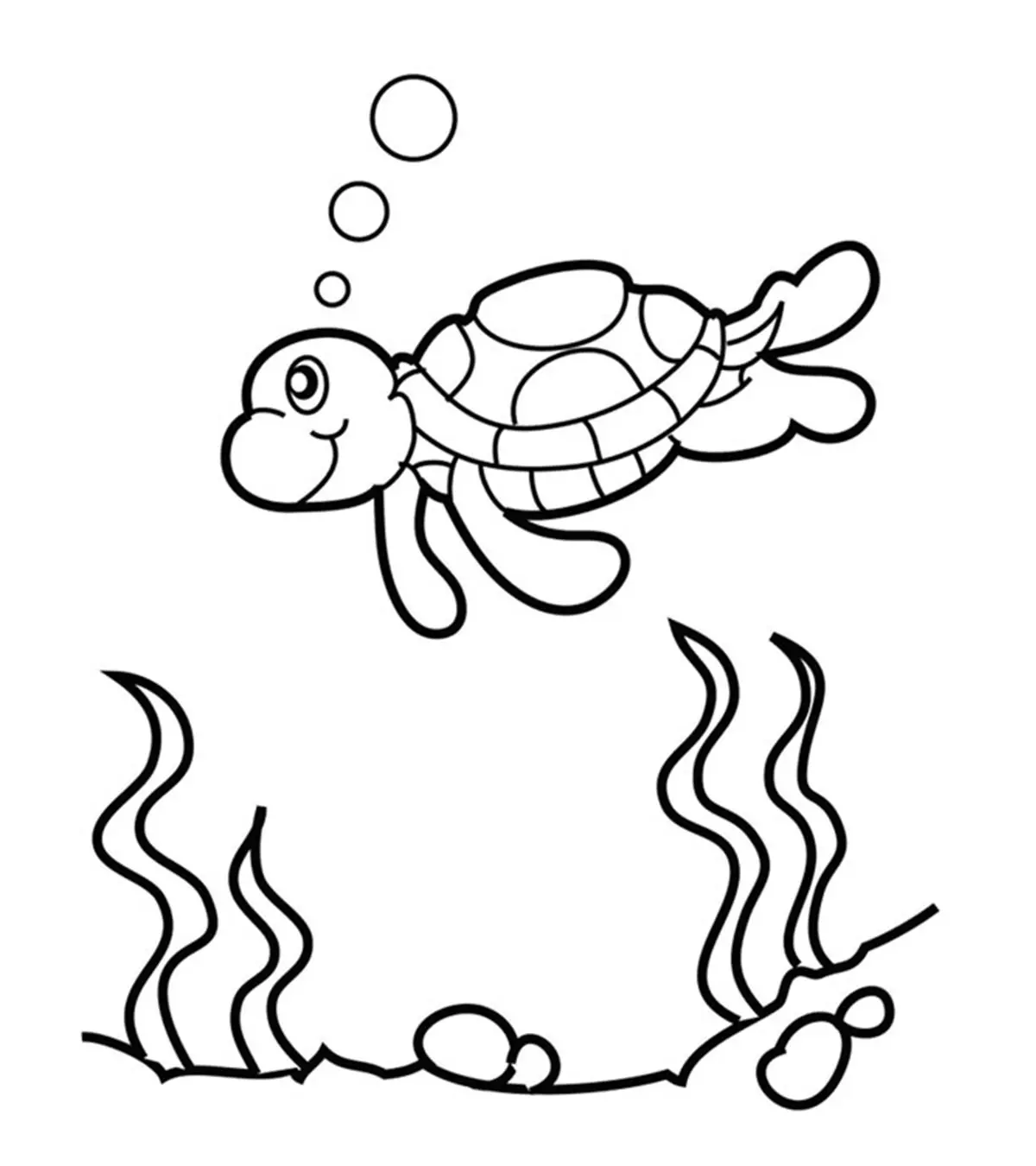Image: Midjourney/ MomJunction Design Team
You will find several baby game apps on Google Play and iTunes, but you may wonder if they are safe for your child. Unfortunately, the usage of digital devices such as phones and tablets is not safe for babies. However, sometimes, these gadgets act as handy distractions to a distraught baby. If you are caught up in a task on your own, then these entertaining apps could keep them engaged for a while. Choose a colorful game that has a soothing sound, and your baby will be busy exploring it. Read on as we have curated a list of baby game apps that new parents often resort to.
Key Pointers
- Game apps for babies help keep them engaged for specific periods.
- Babies’ screen time should be closely monitored at all times.
- Talking Tom, Little Stars, Talking Baby Games with Babsy, and various other baby game apps have been listed below.
Are Gadgets Safe For Babies?
No doubt, our electronic gadgets may help in engaging, or sometimes, pacifying a baby. However, these gadgets are not entirely safe for babies to use for a long time. According to a study published in the Journal of Physics, excessive use of electronic devices by toddlers negatively impacts their brain development, causes attention disorder, and affects cognitiveiThe ability of the brain that helps one obtain, process, store, and use information development and speech (1).
Brooklyn-based board-certified pediatrician Dr. Edward Kulich opines, “Occasional use of learning apps is fine, but screen time should be kept to a minimum. Ideally, parents or caregivers should supervise any screen use.”
Most apps for toddlers and babies are helpful in teaching and engaging children provided they are used judiciously. Philippines-based board-certified pediatrician Dr. Maria Carmela Villania-Mamauag shares her insights on the mindful use of baby learning apps. She says, “Use them in a regulated manner, keep them interactive with proper adult guidance, ensure they are age-appropriate, and provide follow-through to aid retention and proper information processing.”
16+ Free Baby Game Apps
Of the hundreds of free baby game apps available online, we have selected a few that may interest you.
1. Shapes and Colors

This educational game application offers 15 games that are designed to develop your child’s attention, memory, fine motor skills, and so on. It includes games for sorting colors, identifying shapes and sizes, and so on. It is suitable for babies aged two to five years. So, they can switch to different games as they grow. These games can also be played by children who are differently-abled.
Ages: 2 to 5 years
Download here: iOS
2. Baby Rattle Games: Infant & Toddler Learning Toy
Designed for infants, this gaming app comes with four different themes that help develop your child’s fine motor skills. It makes a rattling sound when the gadget is shaken, so the baby learns cause and effect. It comes with colorful animation and catchy music to keep babies entertained for quite a while.
Ages: 6 months and up
Download here: iOS
3. Baby Games For One-Year-Olds
It comes with two modes, namely ‘Let’s Play’, and ‘Let’s Learn.’ The ‘Let’s Play’ mode has multiple themes. When you press the theme of your choice, it introduces your child to a new object that can help sharpen their vocabulary. The ‘Let’s Learn’ mode comes with 12 categories, each giving some fun tasks to your child. One of the tasks is to select the right name of the picture shown. The two modes help develop your child’s language skills.
Ages: 1 year and up
Download here: iOS
4. First Words for Baby
If your little one has been learning a few commonly used words, then this app will further help them memorize the words and develop their vocabulary.
This learning app comes with 11 categories, each with around 120 flashcards. The flashcards contain images of commonly used items and their names. Furthermore, it contains animations and funny sounds to ensure your child learns and enjoys playing on the app. You may also use this engaging app to design a simple quiz-like game for your baby.
Ages: 2 to 3 years
Download here: Android
 Trivia
Trivia5. Tozzle Lite – Toddler’s Favorite Puzzle
This puzzle app comes with a variety of puzzle pictures and funny sounds. It is designed to improve your child’s motor activity and shape recognition. Once you click the play button, your child has to tap the figure and drag and drop it in the correct space. If they are unable to get it right even after three attempts, an arrow appears on the screen to help the child get it right. After the puzzle is solved, the app plays a sound that your child can enjoy by tapping on the figures.
Ages: 2 years and up
6. Musical Me! – Kids Songs Music

Babies vibe with music. Playing nursery rhymes not only keeps them distracted but also helps them learn better. This app plays popular songs and rhymes with catchy music and beats for babies. It also comes with play-along instruments that may help your child develop a knack for playing music. Its dancing game allows babies to tap on the animated character, so they can dance to the music. As they grow, you can explore nursery rhymes for toddlers to help them learn while dancing and enjoying the music.
Ages: 2 to 6 years
Download here: iOS
7. Talking Baby Games with Babsy
Here is a cute app with a talking baby. Similar to a real child, this animated baby also cries, smiles, laughs, and does much more. It is an interactive app in which the character does whatever it is instructed to do by clicking on the button placed at the sides of the screen. The 3D graphics and voice interaction can keep the child engaged for a long time.
Ages: 3 years and up
Download here: Android
8. Funny Food!
To develop a familiarity with preschool activities, you can have your child play this game. This app contains puzzles in which babies have to sort food items according to their shapes and sizes. Its simple interface enables the baby to navigate easily and quickly. It helps develop attention, logic, and fine motor skills in children.
Ages: 3 years and up
Download here: Android
9. Sensory Baby Toddler Learning
This sensoryi Related to the physical senses of sight, touch, sense, smell and hearing learning app is designed to help develop your child’s hand-eye coordination. Touching the screen creates a vibrating effect as well as bubbles or fireworks on display, helping them understand cause and effect. Your child can select the fish and decide where it swims on the screen. The screen lock ensures your baby does not accidentally exit the game. This sensory game is also suited for children with autismiA neurological and developmental disorder that may impact the way they socially interact, communicate, and learning .
Ages: 6 months and up
Download here: Android
10. Baby Games: Piano & Baby Phone

This app contains games and activities loaded with pictures and sounds. It plays nursery rhymes and songs to keep babies entertained. The interactive game uses various sounds and images to help your child identify the object. It also has a music player with different musical instruments that can be played by touching the screen. The games are designed to build your child’s memory and observation skills.
Ages: 6 months and up
Download here: Android
11. Fish School – 123 ABC for Kids
This game app has eight educational activities pertaining to letters, shapes, numbers, and so on. Its underwater animation and sound make learning interesting for little ones. It has games that ask babies to spot the fish that is the odd one out. It also asks babies to match fishes, which helps hone their observation and identification skills. Tapping on the screen makes the fish do funny things to entertain babies.
Ages: 2 to 5 years
Download here: iOS
12. Little Stars – Toddler Games
With a space theme, this app comes with ten toddler games designed to help develop mental skills in babies. Its game topics include alphabet, first words, shapes, numbers, and so on. You can customize the game at your convenience. You can even record the language of your preference and add items of your choice. Space animation helps develop children’s interest in space from a young age.
Ages: 4 years and up
Download here: iOS
13. Kids Balloon Pop Game
Here is an app that gives you a wide range of languages to choose from. This educational game includes the letters of the alphabet, numbers, shapes, colors, and a game of popping balloons for your child’s all-round mental development. It comes with an option to disable background images or even change the appearance and size of balloons, so it becomes easy to play for children with visual impairment.
Ages: 3 years and up
Download here: Android
14. My Talking Tom Friends

This interactive game app comes with six animated characters that need to be tended to by the player. Similar to babies, they need to be fed and bathed. You can choose the character of your choice and customize their house and wardrobe. The app also has puzzles that test your baby’s reflexes. The characters play inside and outside their house, participating in a variety of activities. You can also speak to the characters, which will mimic your words.
Ages: 3 years and up
Download here: Android
15. Bebi: Baby Games for 2-4y kids
This app comes with 500+ baby games targeted at improving various baby skills such as hand-eye coordination and sound recognition. Its games are simple and include bursting of balloons, launching of rockets through a touch, and peek-a-boo. The screen lock option ensures your child does not accidentally open the home screen.
Ages: 2 to 4 years
Download here: Android
16. Baby Games for 1-3 Year Olds
This baby game app has 15 educational and entertaining games designed to improve your toddler’s motor and cognitive skills. The games are bright, colorful, fun, and engaging, with simple animations that will not overwhelm young children. The games are simple drag-and-drop, including popping balloons, matching shapes, recognizing new animals, and food games. Your child can learn about shapes, colors, basic counting, recycling, wardrobe items, and healthy food choices. The app also includes common English phrases that your kids can pick up, like “goodbye,” “thank you.” and “hello” to improve their vocabulary.
Ages: 1 to 3 years
Download here: Android
17. Khan Academy Kids
Khan Academy Kids is a fun and engaging learning platform that requires no subscription. The app opens a world of educational games, stories, and activities for children. It is a place where children can learn math, reading, writing, and more while playing exciting games. The app also provides a personalized learning path to cater to each child’s needs. With adorable characters, interactive lessons, and engaging challenges, it is the perfect mix of learning and fun. So, if you are looking for an engaging way for kids to discover and grow, Khan Academy Kids is the place to be.
Ages: 2 to 8 years
Download here: Android
Educational Benefits Of Baby Games Apps
Baby game apps offer numerous educational benefits that can support the development of essential skills in young children. These apps can:
- Improve early childhood education. A study by Florida International University highlighted that interactive apps have academic benefits, particularly for mathematical skills in typically developing kids under 6 years of age (2).
- Enhance fine motor skills. Baby game apps often feature interactive elements like tapping, dragging, and swiping, which can encourage precise hand movements and hand-eye coordination.
- Help children associate images with words. Many baby game apps are designed to foster language development by introducing new words, sounds, and phrases through engaging songs, stories, and interactive character experiences. These activities help children connect images with words.
- Boost cognitive development. These apps often include puzzles, pattern recognition, and problem-solving, which stimulate memory, attention, and logical thinking. By engaging children in play, baby game apps provide a fun and interactive way for them to develop foundational skills crucial for their early growth (3).
Screen Time Management For Babies
When using baby game apps to aid your child’s cognitive development and fine motor skills, it is necessary to balance their screen time with interactive learning opportunities for a balanced approach. Here are a few tips that can help:
1. Set screen time limits: According to the World Health Organization (WHO), children under 2 should have no screen time and those between 2 and 5 years should have no more than 1 hour of screen time a day (4). For infants, limit screen time to video chatting only. For toddlers, establish a schedule that includes up to one hour of high-quality educational content, while prioritizing offline activities such as play, reading, and social interactions for the remainder of the day.
2. Choose good quality interactive apps: Select apps with educational content that support language development and problem-solving. Interactive apps like Fish School can enhance motor skills and hand-eye coordination. Avoid apps that feature ads or in-game purchases, as these can distract and overwhelm young children.
3. Use the apps with your child: When your child is using an app, sit with them and talk to them about what’s happening on the screen. Ask them open-ended questions, like “What color is that?” or “What will you do next?” Use the on-screen content as a starting point for offline activities. For example, you can encourage your toddler to scribble on coloring pages with real crayons after using a coloring app.
4. Give priority to offline interactive learning: Play with your toddler using building blocks and puzzles to improve their cognitive and motor skills. Read to them so they can develop their vocabulary and concentration. Take them outside to explore nature, giving them sensory stimulation and boosting their curiosity.
5. Create tech-free zones and times: Make a family rule to avoid screens during bedtime and meals because babies are impressionable and are more likely to follow the example set by parents. Be a role model for them. Have designated play areas in your house where screens are not allowed, but toys, books, and coloring pages are readily available.
6. Observe your child and adapt to their needs: Watch for signs of overstimulation, over-dependence, frustration, or withdrawal after they use a screen. Adapt to your child’s needs and consider reducing their screen time and replacing it with more interactive offline activities.
Frequently Asked Questions
1. Is a mobile screen harmful for infants?
The World Health Organization recommends that babies under two should have no screen time, and those aged two to four should have no more than one hour per day. Babies should learn more from human interactions than machines (4).
2. Can too much screen time cause autism?
Scientific studies have related electronic screen exposure to autistic-like symptoms. More than three hours of screen exposure in children younger than two years have been found with language delay, hyperactivity, and short attention span (5).
3. What are some features to look for when selecting a baby game app?
When choosing a baby game app, finding options that balance education and entertainment is important. Consider your child’s age, developmental stage, and individual requirements. However, being conscious of screen time is crucial, particularly for young children.
4. How can parents use baby game apps to help their children learn about animals and nature?
Parents can make use of baby game apps as a tool to educate their children about animals and nature. Parents can help children learn in an engaging and interactive way by choosing apps that provide information on animal names, sounds, and habitats. You can look for apps with vibrant artwork and sounds and quiz and game options for better understanding.
Despite safety concerns, it is unavoidable for millennial babies to interact with technology. Hence, it is preferable to involve them in something productive. You can choose a game from the list of baby game apps with a simple user interface so that your child can play it easily and like it. Number or counting games, colorful games, musical games, first word games, and other educational games are included – you may choose any. So download your favorite apps, and the next time you give your device to your little one, it will be a learning tool rather than a mere distraction.
Infographic: Practical Alternatives To Game Apps To Engage The Baby
Screen time for babies may be a bad idea for their neurodevelopment. Do you think it is unavoidable, as nothing seems to keep them calm and distracted while you work? Here are a few practical and better alternatives to game apps that can keep your baby entertained without impacting their health. Illustration: Momjunction Design Team
Illustration: Colorful And Engaging Free Baby Game Apps

Image: Stable Diffusion/MomJunction Design Team
Make early learning fun for babies with these engaging baby games like piano melodies, interactive baby phones, and first-word adventures by RV AppStudios. Nurture your little one’s curiosity and skills in a playful, educational world.
References
- Andri Nugraha et al.; (2019); The effect of gadget on speech development of toddlers
https://validate.perfdrive.com/9730847aceed30627ebd520e46ee70b2/?ssa=6c5c9d60-20fd-4542-b88e-9d8a296b03bf&ssb=71409290316&ssc=https%3A%2F%2Fiopscience.iop.org%2Farticle%2F10.1088%2F1742-6596%2F1175%2F1%2F012203%2Fpdf&ssi=1d06bae7-cnvj-4ce1-a56f-3a9204eaef53&ssk=botmanager_support@radware.com&ssm=54898864937567868103164289178782&ssn=fbc838318e521cee5f29394cca4c9d13effc6a1950be-c937-42d0-88dc72&sso=17edfc2c-13fbe57b5bbe764afbf7f60d88cb74033d6f7376dffec005&ssp=93967459551738983032173895217625244&ssq=27641403573428183156235734285943831765081&ssr=MTI0LjEyMy4xODcuMTQ1&sst=Screaming%20Frog%20SEO%20Spider/21.3&ssu=&ssv=&ssw=&ssx=eyJ1em14IjoiN2Y5MDAwMzYzMWUyMDEtNWQ5My00NjQ4LTg5ODYtM2RkMjk4YTg0ZmEzMS0xNzM4OTM1NzM0NzE2MC1lOGMxMjJiZmYwZjljMTRkMTAiLCJfX3V6bWYiOiI3ZjYwMDA5OGI2ODk2Yy04ZjJhLTQ5ZjAtOGM2YS0xNzJjNTAxZjVhOWExNzM4OTM1NzM0NzE2MC1lODA5YmMwZjI0YmQ0ODU5MTAiLCJyZCI6ImlvcC5vcmcifQ== - Shayl F. Griffith; (2020); Apps As Learning Tools: A Systematic Review.
https://publications.aap.org/pediatrics/article-abstract/145/1/e20191579/36974/Apps-As-Learning-Tools-A-Systematic-Review?redirectedFrom=fulltext - Pros And Cons Of Educational Apps For Toddlers.
https://online.wilson.edu/resources/educational-apps-for-toddlers/pdf - To grow up healthy, children need to sit less and play more.
https://www.who.int/news-room/detail/24-04-2019-to-grow-up-healthy-children-need-to-sit-less-and-play-more - Donna Hermawati et al. (2018); Early electronic screen exposure and autistic-like symptoms.
https://www.ncbi.nlm.nih.gov/pmc/articles/PMC5849631/
Community Experiences
Join the conversation and become a part of our nurturing community! Share your stories, experiences, and insights to connect with fellow parents.
Read full bio of Rich Kibble
- Dr. Maria Carmela Villania-Mamauag is a board certified diplomate of the Philippine Pediatric Society with a degree of Doctor of Medicine from Our Lady of Fatima University, Valenzuela City and a Bachelor in Science in Psychology from Saint Louis University, Baguio City which was augmented by a year of Bachelor in Science in Family Life and Child development at the University of the Philippines, Diliman, Quezon City.
 Dr. Maria Carmela Villania-Mamauag is a board certified diplomate of the Philippine Pediatric Society with a degree of Doctor of Medicine from Our Lady of Fatima University, Valenzuela City and a Bachelor in Science in Psychology from Saint Louis University, Baguio City which was augmented by a year of Bachelor in Science in Family Life and Child development at the University of the Philippines, Diliman, Quezon City.
Dr. Maria Carmela Villania-Mamauag is a board certified diplomate of the Philippine Pediatric Society with a degree of Doctor of Medicine from Our Lady of Fatima University, Valenzuela City and a Bachelor in Science in Psychology from Saint Louis University, Baguio City which was augmented by a year of Bachelor in Science in Family Life and Child development at the University of the Philippines, Diliman, Quezon City. - Dr. Edward Kulich is a board-certified pediatrician, a fellow of the American Academy of Pediatrics, and the American Academy of Home Care Physicians. He obtained his Doctor of Medicine from St. George's University School of Medicine, completed a residency in Pediatrics at Maimonides Medical Center, Infants and Children’s Hospital of Brooklyn, and maintains privileges at Cornell, Lenox Hill, Mt. Sinai, and NYU hospitals. He has over 15 years of experience and is the current president of the American Academy of Concierge Pediatricians. Dr. Kulich is the author of The Best Baby Sleep Book and The Best OLSAT Book.
 Dr. Edward Kulich is a board-certified pediatrician, a fellow of the American Academy of Pediatrics, and the American Academy of Home Care Physicians. He obtained his Doctor of Medicine from St. George's University School of Medicine, completed a residency in Pediatrics at Maimonides Medical Center, Infants and Children’s Hospital of Brooklyn, and maintains privileges at Cornell, Lenox Hill, Mt. Sinai, and NYU hospitals. He has over 15 years of experience and is the current president of the American Academy of Concierge Pediatricians. Dr. Kulich is the author of The Best Baby Sleep Book and The Best OLSAT Book.
Dr. Edward Kulich is a board-certified pediatrician, a fellow of the American Academy of Pediatrics, and the American Academy of Home Care Physicians. He obtained his Doctor of Medicine from St. George's University School of Medicine, completed a residency in Pediatrics at Maimonides Medical Center, Infants and Children’s Hospital of Brooklyn, and maintains privileges at Cornell, Lenox Hill, Mt. Sinai, and NYU hospitals. He has over 15 years of experience and is the current president of the American Academy of Concierge Pediatricians. Dr. Kulich is the author of The Best Baby Sleep Book and The Best OLSAT Book.
Read full bio of Ratika Pai
Read full bio of Rohit Garoo
Read full bio of Vibha Navarathna