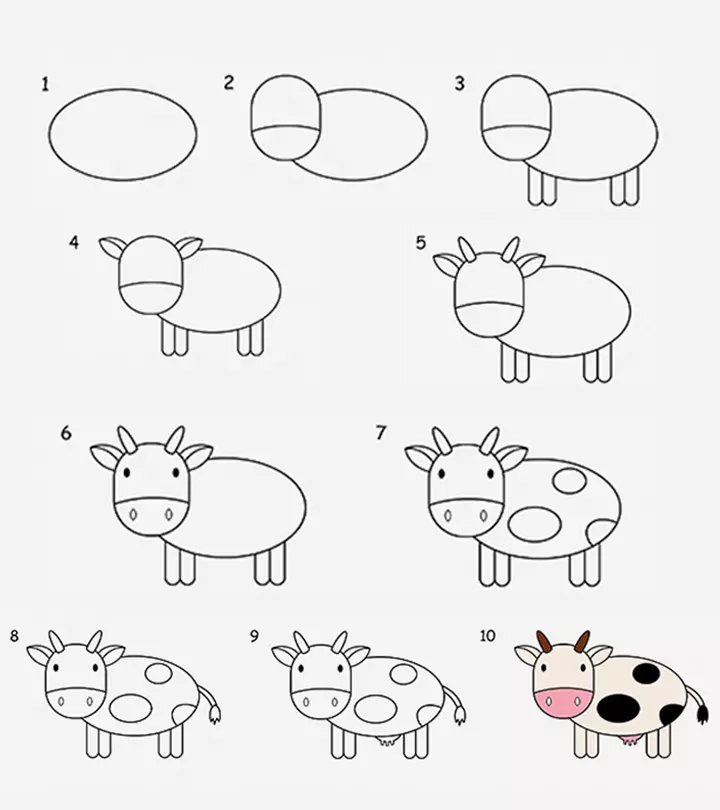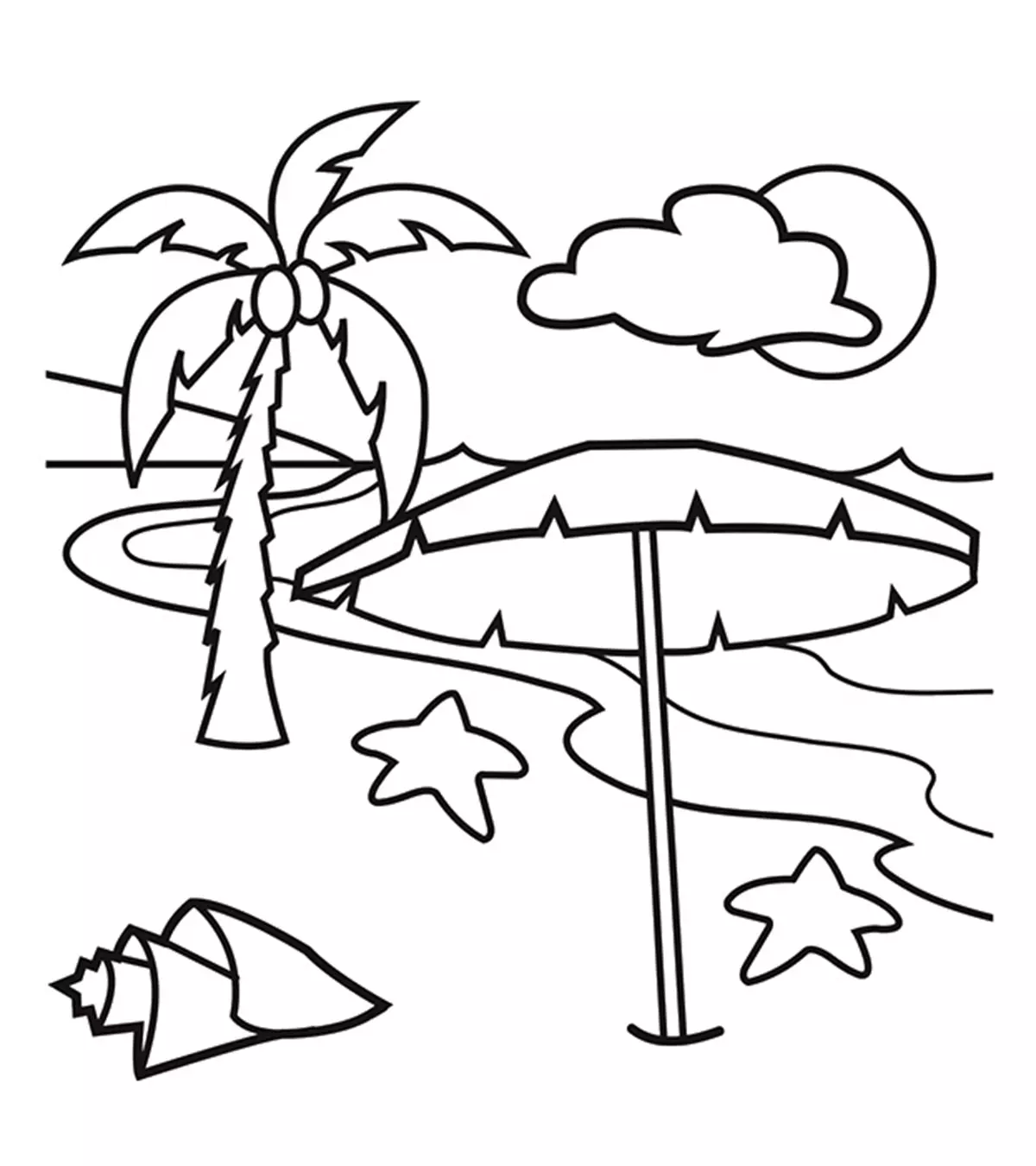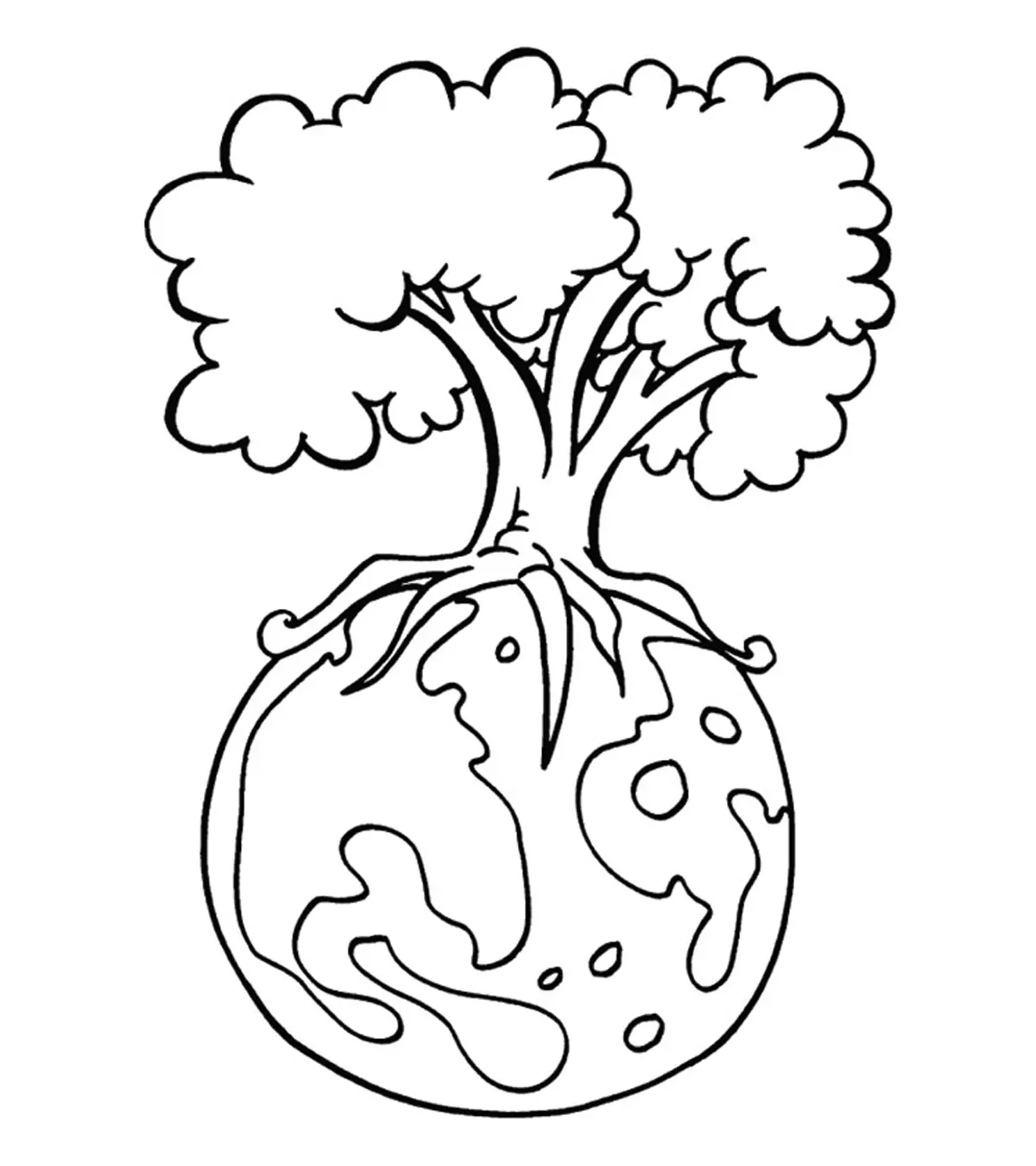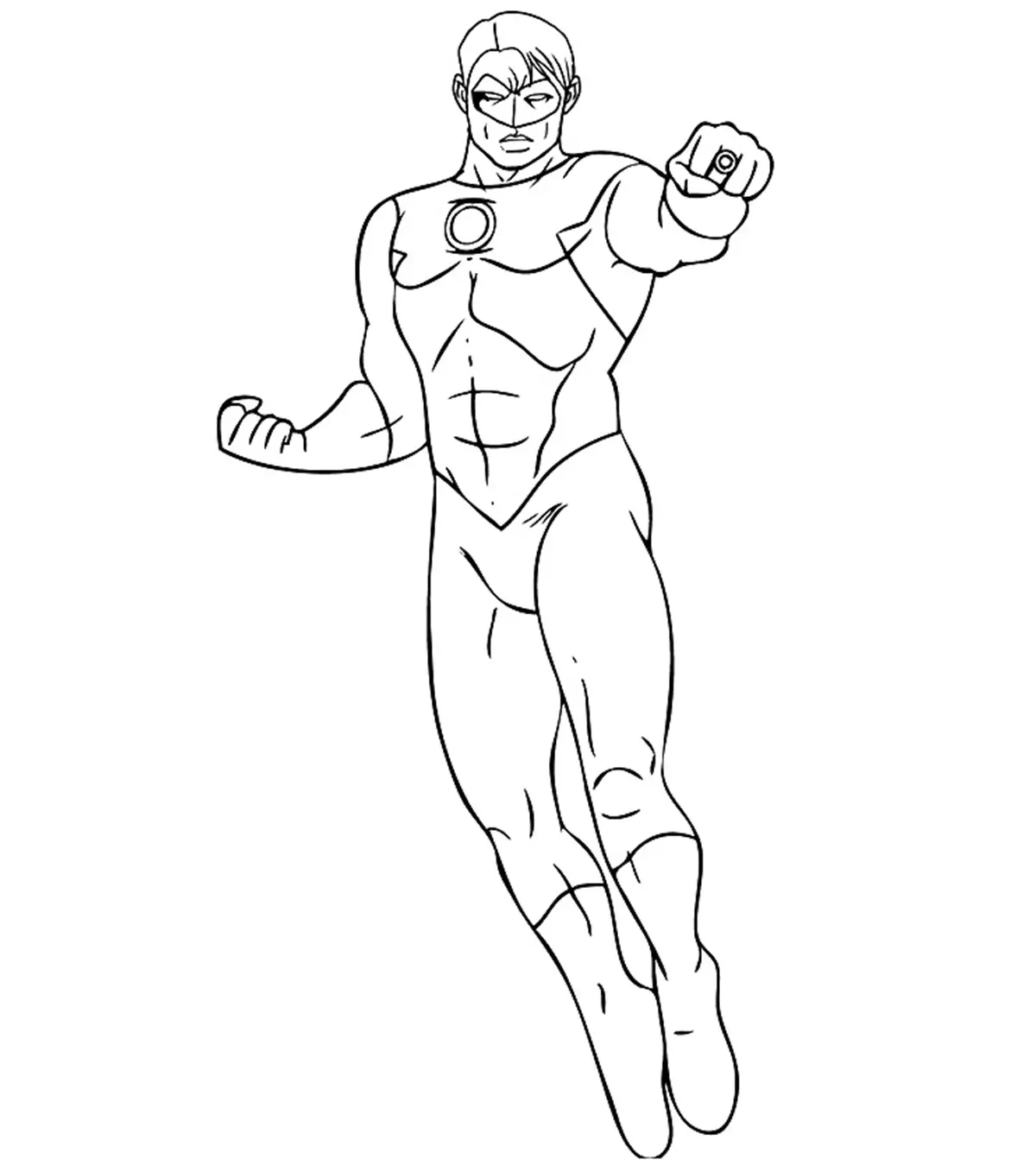Image: Shutterstock
Zoom keeps you stay connected and socializing virtually.
Our list of zoom games for kids may encourage your little ones to stay in touch with their friends, teachers, and family when they are away from each other. Though your children must be learning and studying through Zoom calls, they may also enjoy playing some exciting games to kill the monotony.
As they say, ‘All work and no play can make Jack a dull boy.’ Keep your children entertained and make them exercise their brains while they have fun via digital play through virtual Zoom games.
Key Pointers
- Make your zoom calls with students more interactive by introducing fun games—charades or would you rather.
- Try a game of 20 questions or spell it out to improve their analytical skills with fun.
- Guess the sound and word circle are a few that aid in their learning and keep them entertained.
24 Zoom Games For Kids
These Zoom games for kids may help your children learn and stay entertained. During online classes, if your children get bored, try these games to exercise their brains.
1. Would you rather?

Image: Shutterstock
This popular game is a favorite amongst people of all ages. Make a list of questions that you can ask children. Who knows, you might end up digging up some secrets too!
You will need:
- A sheet of paper
- Pen
Number of players:
Two players or more
How to play:
- Make a list of would-you-rather questions for kids.
- Ask each question to all the players.
- Some examples for the questions are:
- Would you rather become a doctor or a chef?
- Would you rather travel by car or airplane?
- Would you rather sing or dance?
- Would you rather read or play?
- Would you rather be rich or smart?
2. Rock, paper, scissors
This is another classic game children love playing.Number of players:
Four or more
How to play:
- Divide the players into teams of two or three.
- Each team decides on one of these options—rock, paper, or scissors—in each round.
- A closed fist means rock, an open hand means paper, and two fingers in a V shape means scissors.
- Rock beats scissors. Paper beats rock. Scissors beat paper.
- If the two teams make the same gesture, it is a draw.
- Play three rounds. The team that wins two out of three rounds is the winner.
3. Battleship
This board game is a great online activity. Battleship is a strategy game that requires children to stay attentive and also keep their wits sharp.
You will need:
- Battleship (board game or online game)
Number of players:
Two players
How to play:
- Each player places their ships on their board.
- Next, the players take turns and fire shots at the opponent by calling out the grid coordinates of their ships
- The opponent must shout hit or miss.
- Then each player takes turns to guess the location of the opponent’s ships and sink them.
- The player who sinks all the opponent’s ships first is the winner.
4. Charades
You can play this game on Zoom with your family or friends and get everyone laughing.
You will need:
- Slips of paper
- Pen
Number of players:
Four or more players
How to play:
- Divide the players into teams.
- Write down a set of words on the slips of paper.
- Show a different slip of paper to each player.
- They have to act out the word to their teammates. And, these teammates have to guess the word.
- The team that gets the most number of answers right wins.
 Quick tip
Quick tip5. Minute-to-win-it scavenger hunt

Image: IStock
Play this game with your family and friends and watch them run around their house. The only side effect of this game is truckloads of laughter.
You will need:
- A sheet of paper
- Pen
- Timer
Number of players:
Four or more players
How to play:
- Make a list of items you want the players to find in their homes. These things must be simple items, such as safety pins or spoons, you can find in any home.
- If there are many players, you may divide them into teams.
- Show the list to the players and start a timer.
- The player/team that finds the most items is the winner.
6. Guess the animal
If the players are predominantly younger children, you can play this game with them. This fun animal guessing game also helps them learn new facts about various creatures.
Number of players:
Two or more players:
How to play:
- Each child thinks of an animal.
- The other players ask them questions until they can guess the right name of the animal.
- You can limit the number of questions as per your convenience.
7. I spy
I spy is a game that is often played on trips and at gatherings. It is a great way to develop your children’s observational skills.
Number of players:
Two or more players
How to play:
- Each player takes turns to look at something in their background that is visible on their screen.
- The other players ask them questions to guess what object it is.
- Whoever makes the highest number of correct guesses is the winner.
8. Simon says
This game is ideal for teachers to play with their students during online classes. If children get unruly or lose interest in the class, this is one of those classroom games for kids that will bring them back into the groove.
Number of players:
- Two or more players
How to play:
- Start saying something on behalf of Simon.
- The players have to obey what Simon says.
- You can be as creative as you want and ask the players to sit, stand, run, or jump.
 Quick tip
Quick tip9. 20 questions
This is also an easy game to play on Zoom, especially if the players are young children. The more players you have, the better it gets.
Number of players:
Two or more players
How to play:
- Select a category.
- Each player selects something from that category.
- The other players have to ask 20 questions to guess what the thing is.
- They can only ask yes or no questions.
10. 5-second rule
If your children enjoy Scattegories, they may like this game as well. Also, it helps develop mental agility in children.
You will need:
- Timer
Number of players:
Two or more players
How to play:
- When a player’s turn comes, give them a category and start the timer.
- The player has to name three things in that specific category within five seconds.
- You can assign categories such as animals, birds, colors, shapes, Disney movies, ice cream flavors, vegetables, and fruits.
11. Spell it out

Image: Shutterstock
This game is ideal for older children who are well-versed with spelling. It may give them an opportunity to apply their analytical skills and learn new words.
You will need:
- Sheets of paper
- Pen
- Timer
Number of players:
Two or more players
How to play:
- Write a long word on the screen.
- Each player must have a sheet of paper and a pen ready.
- Set the timer for one minute and start it.
- The players must make smaller words using the letters in the word first displayed on the screen.
- You can ask them to make two-letter words and above. You can also give them extra points for making five- or six-letter words.
- Some good words to use for this game are CONSTANTINOPLE, MISSISSIPPI, METROPOLITAN, and ARACHNOPHOBIA.
12. Boggle
Boggle is one of the best word games for kids that you may consider to improve your children’s vocabulary. This word jumble game is great for children who are just learning new words or for older children who want to expand their vocabulary.
You will need:
- Boggle game (board game or online game)
- Paper and pencil
Number of players:
Two or more players
How to play:
- If you are playing on the board, toss the letters around in the plastic container and put them in the slots.
- Start the timer.
- All the players must write down all the words they can make from the letters in the grid.
- When the timer goes off, each player reads out the words they have written.
- If any other player has written the same word, that word gets crossed out from both lists.
- The player who has written the most interesting words wins.
- If you are playing the online version, you can screen share the game through Zoom.
- You can split the screen so that all players can see each other during the game.
13. Hangman
This classic game may keep you entertained for a long time. Playing hangman on Zoom is as interesting as it is on a sheet of paper.
Number of players:
Two or more players
How to play:
- Share a white screen with the other players.
- Draw as many dashes as the letters in the word. You may add in a couple of letters.
- Each player must take turns in guessing each letter.
- If a child guesses wrong, draw a part of the stick hangman figure.
- Start with the head, then a stick body, stick arms, and finally stick legs.
- You must draw one part for each wrong answer.
- When the stick figure is complete, the player is out of the game.
- Each player tries to guess the letters that should appear in the blanks before the hangman is complete.
14. Talk for a minute
This is ideal for children who are talkative. It will develop their thinking abilities and concentration power.
Number of players:
Two or more players
How to play:
- Give a topic just a minute before their turn.
- You can give them half a minute to think about the topic.
- Then, they have to keep talking about the topic for the next 60 seconds.
- If they stop or fumble, you can either wait or give another child a turn to talk on the same topic.
- Whoever talks the best, wins.
15. Alphabet scavenger hunt
Play this virtual sport if your children are learning the letters of the alphabet and words. Parents may also participate in this fun game.
Number of players:
Two or more players
How to play:
- Give each child a different letter of the alphabet.
- They must look around the house and collect at least ten objects that start with the given letter.
16. Name the tune
This game might also refresh them after long study hours.
You will need:
- Speakers
- Smartphone
Number of players:
Two or more players
How to play:
- Connect your smartphone to the speaker and play an intro of any song.
- The players have to guess the name of the song.
- To make it more entertaining, you may ask the players to sing it out loud after guessing it.
17. Once upon a time

Image: IStock
This is a game that can make your child’s imagination soar, one sentence at a time. Let them go wild with their suggestions.
Number of players:
Four or more players
How to play:
- Start the game by saying, “Once upon a time.”
- The first player says a sentence after that, followed by the next player, and so on.
- The end story will be crazy, and you can all have a good laugh at it.
This game is sure to bring out the storyteller inside your child.
18. Guess the sound
Zoom calls are usually based on visual communication. So, give your children something to listen to while they play this game.
You will need:
- A good microphone
Number of players:
Two or more players
How to play:
- Switch off the video feed and make different sounds near the microphone.
- The players have to guess what sound it is.
19. Pictionary
Pictionary is a classic picture game of show-and-tell. It is also useful for improving your children’s drawing skills.
You will need:
- Pictionary game (board game or online)
Number of players:
Two or more players
How to play:
- Each player draws a picture and shows it to the other players.
- The other players have to guess what the picture is.
- The online version comes with a timer and a chat box to type in their responses.
20. Name, place, animal, thing
This is one of those classic group games for kids that has passed the test of time. It can be used to pep up your child during an online Zoom class.
Number of players:
Three or more players
How to play:
- Give each player a letter.
- They have to say a name, place, animal, and thing from that letter.
21. Heads Up!
Heads up is an app that you can use for a Zoom game. Although children of all ages can play it, it is bound to be a hit with tweens and teens.
You will need:
- A smartphone or tablet with the Heads Up! app
Number of players:
Two or more players
How to play:
- Run the app.
- Hold the phone or tablet to your forehead in a way that the screen faces your laptop screen.
- The other players can see what is written on your phone screen and will give you clues.
- You have to guess what the word is.
22. Word circle
This is an easy game that doubles as a vocabulary builder. It is beneficial for children who are just starting to learn words.
Number of players:
Two or more players
How to play:
- The first player says a word.
- The next player says the word that starts with the last letter of the word said by the previous player.
- You can also choose specific categories for each round.
23. Two truths and a lie

Image: IStock
This is another classic game you can play in virtual classrooms. As this game involves a lot of expression-reading skills, playing it online adds an element of surprise.
Number of players:
Two or more players
How to play:
- Each player has to say three things about themselves. Out of these, two things should be true, and one should be a lie.
- The other players have to guess which of those statements is a lie.
- You can also include educational topics where the players have to say three things related to a topic and the others have to find the lie.
24. Truth or dare
Truth or Dare is one of the most fun icebreaker games for kids. It provides an entertaining way to connect with students virtually. Moreover, it will help you understand the players involved on a deeper level.
Number of players:
- Two or more players
How to play:
- Decide on a turn order or let participants take turns volunteering for truth or dare. When it’s a player’s turn to choose “truth,” they are asked a question, which can be about personal experiences, preferences, or anything the group agrees upon.
- Use the Zoom chat feature for participants to type their questions privately to the person answering.
- For dares, participants can suggest fun challenges (feasible within a person’s current location).
- Encourage participants to demonstrate dares visually using their webcam.
- Set time limits for each turn to ensure the game moves smoothly.
Frequently Asked Questions
1. How do you play games through Zoom?
Download the latest version of Zoom and log into it, install Zoom apps from the ‘Games’ category, search for the games you want to play, start a Zoom meeting, click the Zoom app tab at the bottom, and launch the game. Configure the game options and set up the game to start playing.
2. Are Zoom games free?
Children may play a few Zoom games for free, while for some others, you will have to pay a small amount.
3. Can children play Snakes and Ladders on Zoom?
Children can play the Snakes and Ladders game on Zoom by the name Chutes and Ladders. However, playing it may be a little difficult for younger children, who may need an adult to help them move the pieces. Older children may play the game independently.
With online platforms taking over the mode of communication in recent days, these Zoom games for kids can keep your child engaged and spend a fun time interacting with their friends and other family members. These games or puzzles have been selected carefully to include fun and learning at the same time and help your little ones enhance their skills. But remember to keep screen time to a minimum, including the time they spend while playing these games, so that it does not affect their eyes and overall health.
Infographic: Zoom Games For Children
Zoom has become the go-to option for virtually connecting with friends and family. The platform can also be used to play games with each other. That’s right! The following infographic presents exciting games your children can play on Zoom. Save and share it with your friends too! Illustration: Momjunction Design Team
Illustration: Best Games To Play On Zoom With Students

Image: Dall·E/MomJunction Design Team
Let’s have some fun with Zoom! Join us to look at virtual and remote team-building activities for kids as we explore fun games to keep kids engaged and entertained.
Community Experiences
Join the conversation and become a part of our nurturing community! Share your stories, experiences, and insights to connect with fellow parents.
Read full bio of Beth Sullivan
Read full bio of Nisha Bharatan
Read full bio of Harshita Makvana
Read full bio of Trisha Chakraborty